Answer the question
In order to leave comments, you need to log in
Slide block jump to next slide in Slick Slider?
The slide behind the photo has a background that is absolutely positioned and extends off the edge of the screen. It is necessary to make sure that the part that goes beyond the screen is not shown on the next slide.
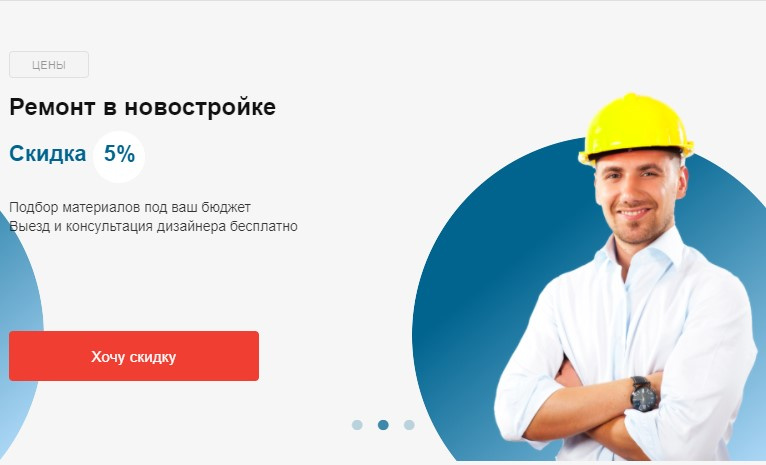
<div class="slide_block">
<div class="slide" style="">
<div class="slide__content">
<div class="slide__info">
<button class="banner_button">Цены</button>
<div class="slide__title"><h1>Ремонт квартир под ключ#3</h1></div>
<div class="slide__offer">от <span>2900</span> руб/м²</div>
<div class="slide__descr">в Москве и Подмосковье с гарантией качества и сроков</div>
</div>
<button class="slide__button">Расчитать стоимость</button>
</div>
<div class="slide__image">
<img src="img/construction1.png" alt="">
</div>
<div class="image_bg"></div>
</div>
</div>.image_bg {
left: 44%;
top: 134px;
width: 400px;
height: 400px;
transform: translateX(75px);
border-radius: 200px;
}Answer the question
In order to leave comments, you need to log in
Didn't find what you were looking for?
Ask your questionAsk a Question
731 491 924 answers to any question