Answer the question
In order to leave comments, you need to log in
Sharing Windows 8?
Made the following:
1. Turned on the guest, put a password on it.
2. In secpol.msc (type in run) -> Local Policies -> User Rights Assignment:
Deny local logon -> deleted guest
3. secpol.msc -> Local Policies -> Security Options:
Network Access: Sharing and Security Model for local accounts -\u003e Guest - local users authenticate as guests
I try to log in from another computer via IP, I write this:
Error when trying to log in via IP
This user is in the administrator group, UAC is in the most minimal mode.
How to enable guest login?
UPD2.Guest login enabled. But now it needs to be separately added to the list of users who have access to the folder.
Access rights to the folder 
What error does it knock out if you give rights to everyone
To make it work, you need to select the folder, select from the top:
Sharing -> Stop sharing -> Change sharing permissions -> and add a guest there
Screenshot where the shared access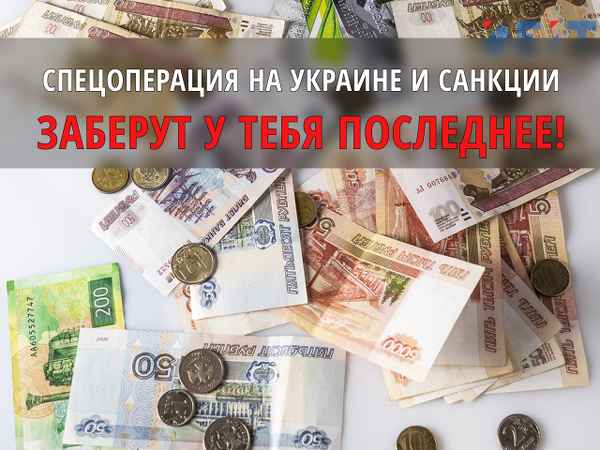
is Is it possible how to simplify the procedure?
Answer the question
In order to leave comments, you need to log in
Starting from the seven, right in the network control center, you can enable password-free guest access in general.
After that, it remains to do a) a ball with guest access b) give ntfs rights.
In the eight, everything should be even easier, as it seems to me, or no more difficult than in the seven
Didn't find what you were looking for?
Ask your questionAsk a Question
731 491 924 answers to any question