Answer the question
In order to leave comments, you need to log in
Shadow appears between Button and ImageButton?
(activity_main.xml):
<Button
style="@style/ButtonsNumber_light"
android:onClick="onDelAll"
android:textSize="30sp"
android:text="@string/b_del_all" />
<ImageButton
android:src="@drawable/b_remove_one"
android:scaleType="fitCenter"
android:padding="20dp"
style="@style/ButtonsNumber_light"
android:onClick="onDel" />
<Button
style="@style/ButtonsNumber_light"
android:onClick="onAddOperator"
android:text="@string/b_divide" /><style name="ButtonsNumber_light">
<item name="android:background">@drawable/button_light</item>
<item name="android:textColor">@color/colorWhite</item>
<item name="android:layout_width">match_parent</item>
<item name="android:layout_height">match_parent</item>
<item name="android:layout_weight">1</item>
<item name="android:textSize">32sp</item>
<item name="android:fontFamily"
tools:ignore="NewApi">@font/lato_regular</item>
</style><?xml version="1.0" encoding="utf-8"?>
<selector xmlns:android="http://schemas.android.com/apk/res/android">
<item android:state_pressed="true" >
<color android:color="@color/colorGrayLight_pressed" />
</item>
<item android:state_pressed="false" >
<color android:color="@color/colorGrayLight_not_pressed" />
</item>
</selector>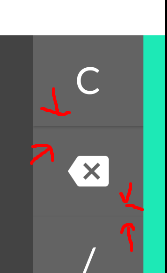
Answer the question
In order to leave comments, you need to log in
Didn't find what you were looking for?
Ask your questionAsk a Question
731 491 924 answers to any question