Answer the question
In order to leave comments, you need to log in
Sh: 1: Permission denied. How to solve the problem with denied access?
Deploying a Vue application on Ubuntu 20.04 (64-bit).
Node.js version - v12.22.7
NPM version - 8.2.0 Trying
to npm run dev gives the following error
"sh: 1: vite: Permission denied"
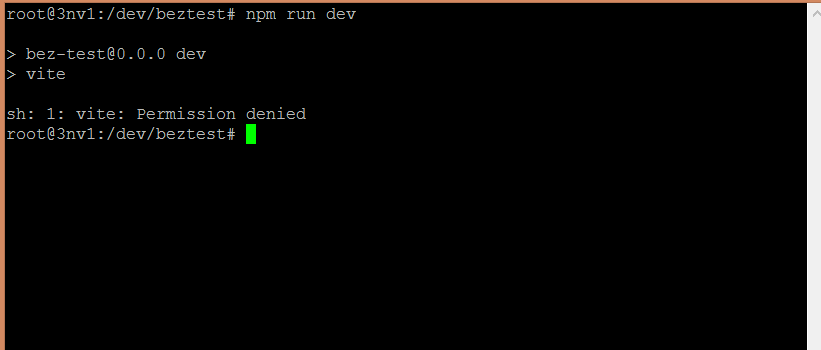
User root
The project folder and all files inside have permissions 775
What could be the problem ?
Answer the question
In order to leave comments, you need to log in
In reluctance to read a book like "linux for dummies".
So here it is:
# vite
it will be executed only if the vite binary exists, it has the rights to execute and is located on the path listed in the PATH variable. The current directory is not in PATH Like
this:
# ./vite
it will be executed if the vite binary exists, it has the right to execute and is located in the current directory
Like this:
# sh ./vite
it will be executed if the vite binary exists and is located in the current directory.
Didn't find what you were looking for?
Ask your questionAsk a Question
731 491 924 answers to any question