Answer the question
In order to leave comments, you need to log in
Setting up Xdebug in a virtual machine?
Hello!
Host: Win 10
Guest: Kubuntu 18.04
VM: VirtualBox
PHPStorm is running in the virtual machine, a browser is running on Windows, you need to set up XDebug.
Here's what I did:
1. Set up a network between machines through NAT and a network bridge
2. Set up Xdebug:
zend_extension=xdebug.so
xdebug.remote_enable=1
xdebug.remote_port=9000
xdebug.idekey="PHPSTORM"
xdebug.remote_connect_back=1
xdebug.remote_host=192.168.31.13 // Адрес хоста (win 10)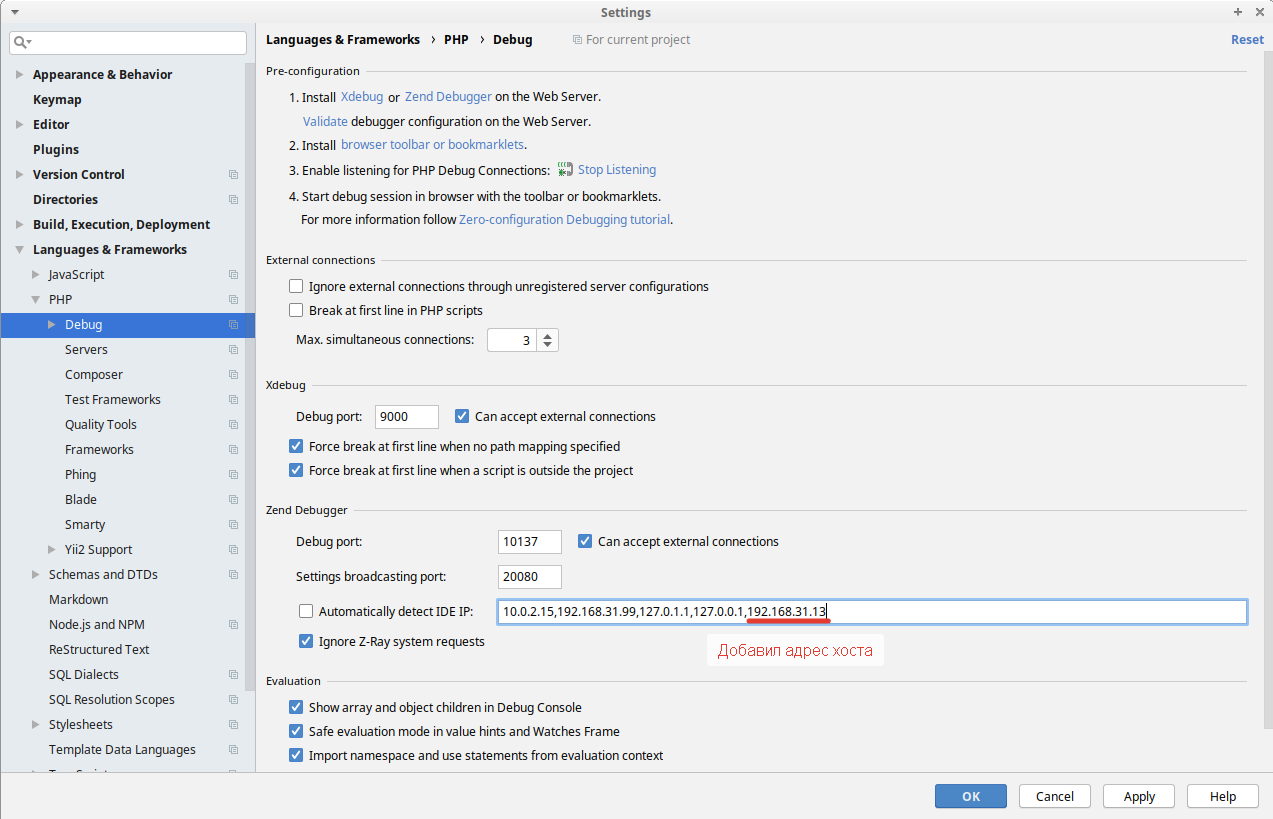
Answer the question
In order to leave comments, you need to log in
Didn't find what you were looking for?
Ask your questionAsk a Question
731 491 924 answers to any question