Answer the question
In order to leave comments, you need to log in
Setting up win 10 routing, how to make separate use of 2 network interfaces?
Good day to all!
Friends help solve the problem.
There is a router ... (the router receives the Internet via the local network using the PPTP protocol. Then it distributes ...) A machine running win10 is connected to the router. There was a task to lift VPN and to start up a part of a traffic (for certain programs) through vpn. For these purposes, I installed OpenVpn. Everything works, but! all traffic now passes through the connection (openVpn) The
question is: how to let part of the traffic through OpenVpn, and the rest of the traffic through the standard connection? What methods, programs, etc. are there for this ... I will be grateful for any help and advice.
What I tried to do:
1. Googled for a long time (did not find anything sensible)
2. Reconfigure routing, but nothing came of it (perhaps there is not enough knowledge)
3. Tried to conjure with the firewall (ESET NOD32 Smart Security)
(may come in handy)
Route map with normal connection 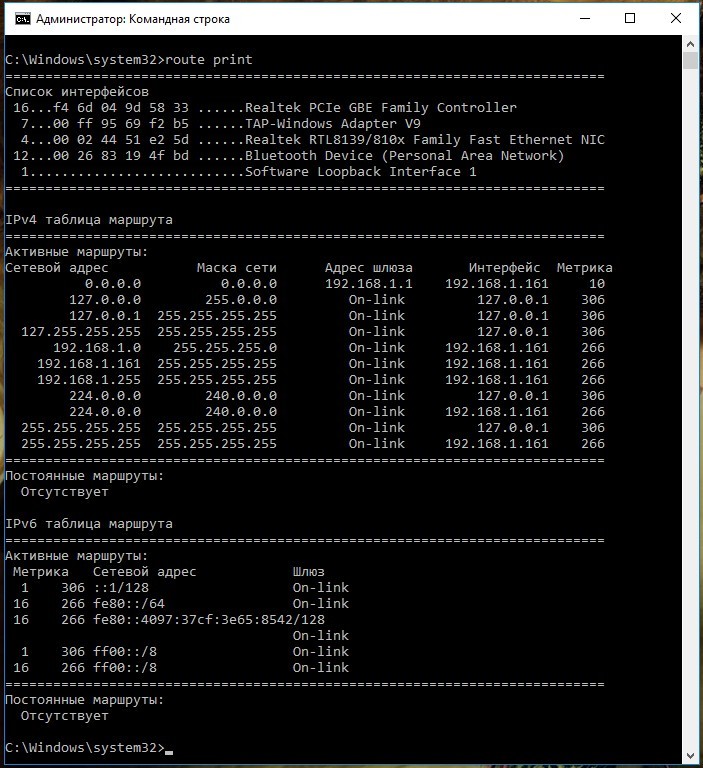
Route map with OpenVpn turned off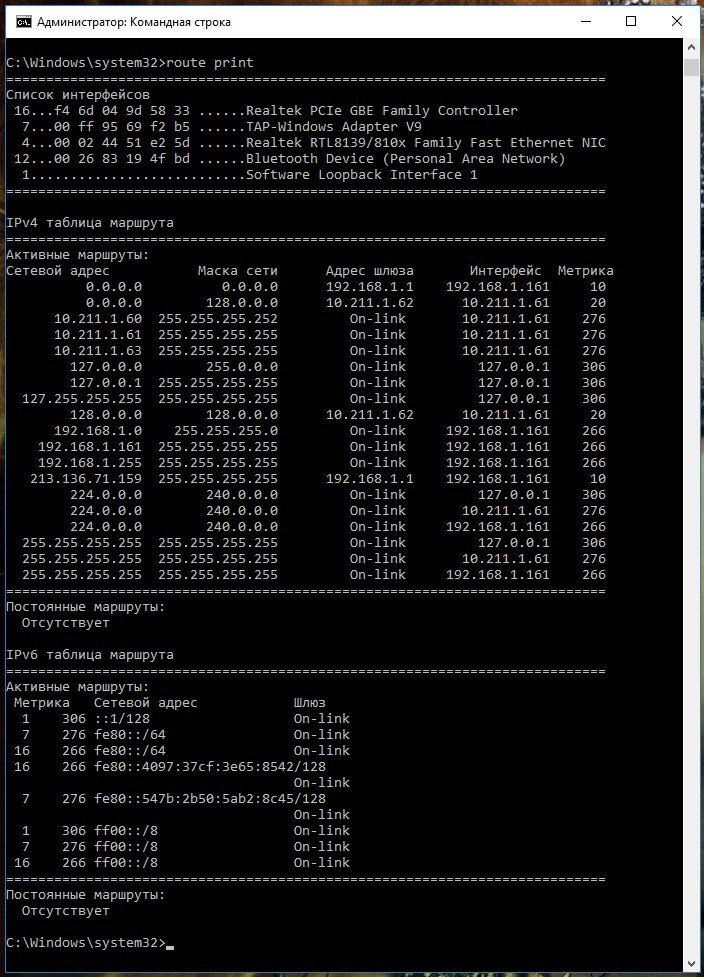
Answer the question
In order to leave comments, you need to log in
prevent openvpn from setting default gateway
set static routes to desired hosts via vpn gateway
If I have a standard connection, it receives all addresses from the router on the machine ...
In general ... after fiddling with routing ... I can’t even send traffic to a specific IP
(with vpn enabled)
For example: we take a site ( https: //2ip.ru/) to check your IP, using ping we get its IP address.
Further... we write in permanent routes: route -p add 188.40.35.183 mask 255.255.255.255 192.168.1.1
... logically, we say: here is the address, go through the standard door (gateway) in this case, the router.
In practice: all the same, all traffic goes through vpn ...
(route map)
I also tried in reverse order, when you do this in the vpn config:https://community.openvpn.net/openvpn/wiki/IgnoreR...
All traffic starts to go through a standard connection, you prescribe a route for a given ip, but! all the same, part of the traffic does not turn into openVpn-ovsky connection ...
Good people! What am I doing wrong?
(in theory it should work)
/////
1. In the openVPN config (at the top) add ...
route 0.0.0.0 128.0.0.0 net_gateway
route 128.0.0.0 128.0.0.0 net_gateway
(thus we we let all traffic through a standard connection)
2. We climb here and set: https://r1ch.net/projects/forcebindip
(This thing controls the programs we need, and tells them "go there and through this door" But you understand ... )
(It’s 2016 in the yard! And unfortunately Windows can’t solve such problems with standard tools)
3. (for those who are too lazy to constantly write on the command
line
)
write (for example, made for Chrome)
ForceBindIP.exe 10.211.1.1 "C:\Program Files (x86)\Google\Chrome\Application\chrome.exe"
4. We learn the interface type (it constantly changes) in "network connection information "
(or the command: route print)
PS: It turned out a rake)) but everything works! checked 3 times!
If anyone has their own options for solving these problems, I will be glad to study them.
Didn't find what you were looking for?
Ask your questionAsk a Question
731 491 924 answers to any question