Answer the question
In order to leave comments, you need to log in
Setting up PHPStorm 9.0.2 + Denwer + XDebug?
Guys, help with setting up a bunch of phpstorm + denwer + xdebug. I've been struggling with this for a few days, nothing comes out. Who has already set up on Windows 7?
Info from xDebug configurator:
[xdebug]
zend_extension="X:\usr\local\php5\ext\php_xdebug-2.2.0-5.3-vc9.dll"
xdebug.remote_enable = 1
xdebug.idekey = "PHPSTORM"
xdebug.profiler_enable = 1
xdebug.profiler_enable_trigger = 1
xdebug.profiler_output_dir="X:\tmp"
xdebug.profiler_output_name = "cachegrind.out.%u"
xdebug.remote_autostart = 1
xdebug.remote_handler = "dbgp"
xdebug.remote_host = "localhost"
xdebug.remote_port = 9001
xdebug.trace_output_dir = "X:\tmp"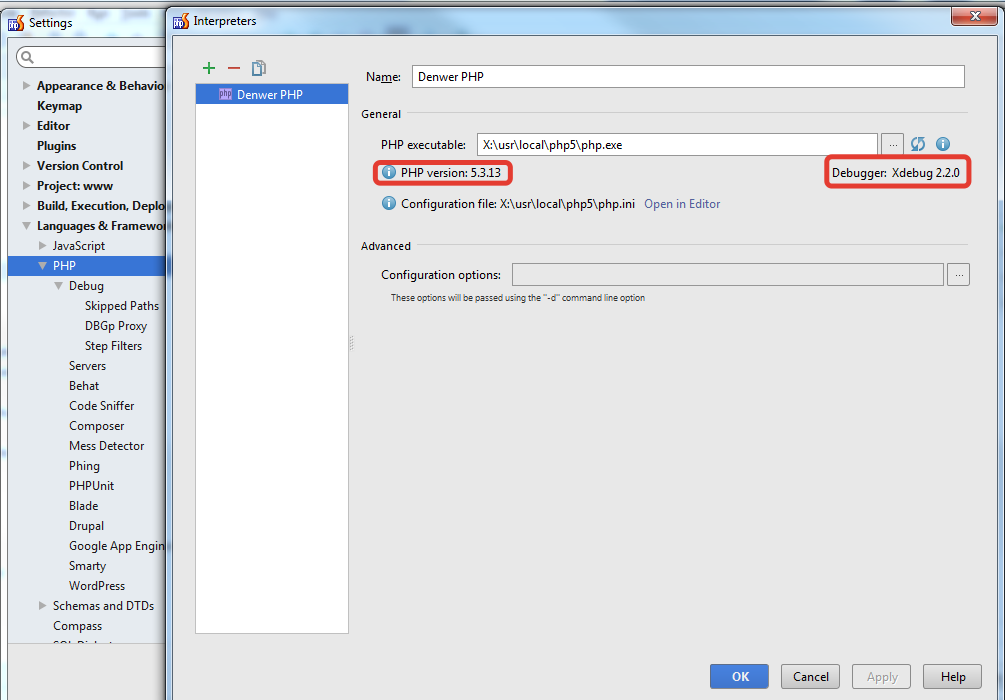
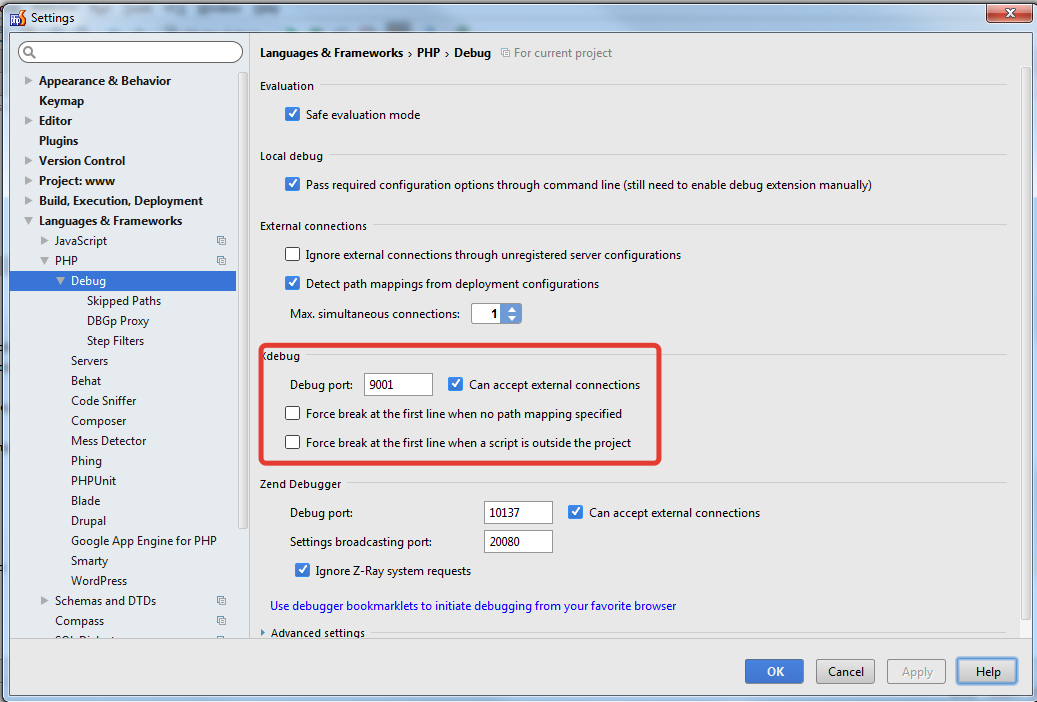
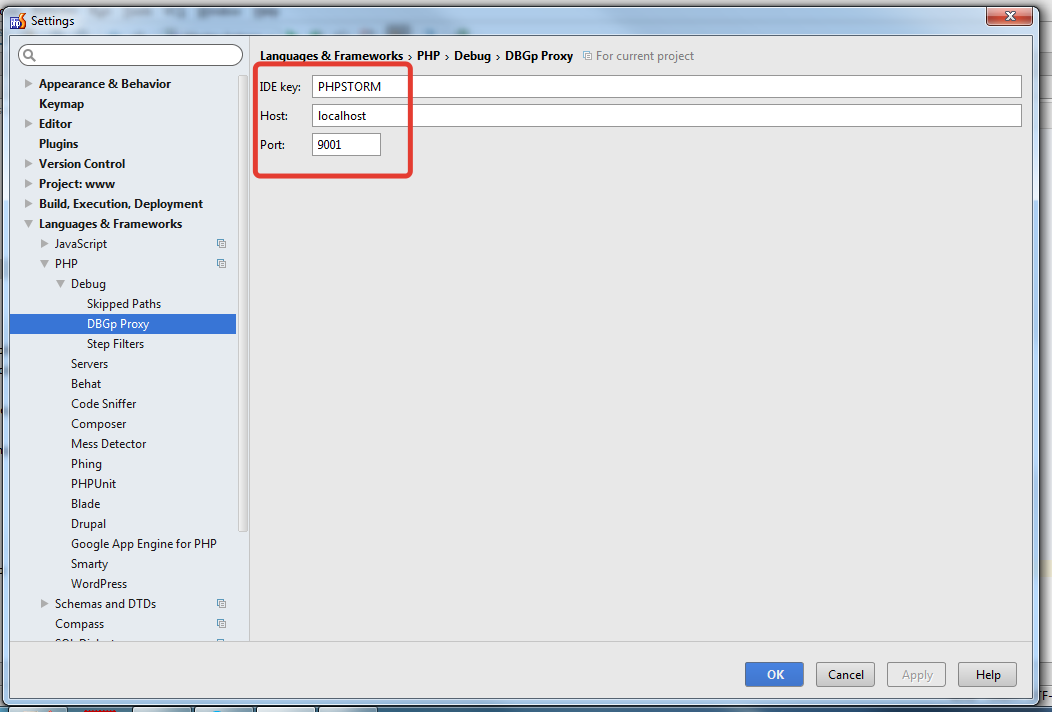
Answer the question
In order to leave comments, you need to log in
zend_extension = "D:\xampp\php\ext\php_xdebug.dll"
;xdebug.profiler_append = 0
;xdebug.profiler_enable = 1
xdebug.profiler_enable_trigger = 0
xdebug.profiler_output_dir = "D:\xampp\tmp"
;xdebug.profiler_output_name = "cachegrind.out.%t-%s"
xdebug.remote_enable = 1
xdebug.remote_handler = "dbgp"
xdebug.remote_port=9000
;xdebug.remote_host = "127.0.0.1"
xdebug.trace_output_dir = "D:\xampp\tmp"
Didn't find what you were looking for?
Ask your questionAsk a Question
731 491 924 answers to any question