Answer the question
In order to leave comments, you need to log in
Setting up IntelliJ IDEA with the Lua plugin
There is someone else's Lua project that you need to work with, installed IntelliJ IDEA 11.1.5 (because the plugin for 12 does not work). Navigation "Go to declaration" does not work for functions and classes defined in another file. (If in the same file, then everything is ok)
The project created a "new project from scrutch" specifying a folder that already has files. Can anyone advise how to solve the problem? Or another good IDE for Lua?
upd
The problem seems to be with connecting files in Windows, firstly, require does not work, secondly, when I installed Lua Development Tools (Eclipse Koneki) there is the same problem, I could not even reproduce the example from their screencast , I tried to assign both a relative path, and and the absolute path to the file.
The question now boils down to this: does anyone write Lua from under Windows?? What IDE are you using?? Respond please!
I make 2 lib.lua files
module(...)
function hello()
print "hello"
end
local mod = require('C:\My Projects\Lua tutorial\lib.lua')
-- local mod = require('lib")
--
mod.hello()
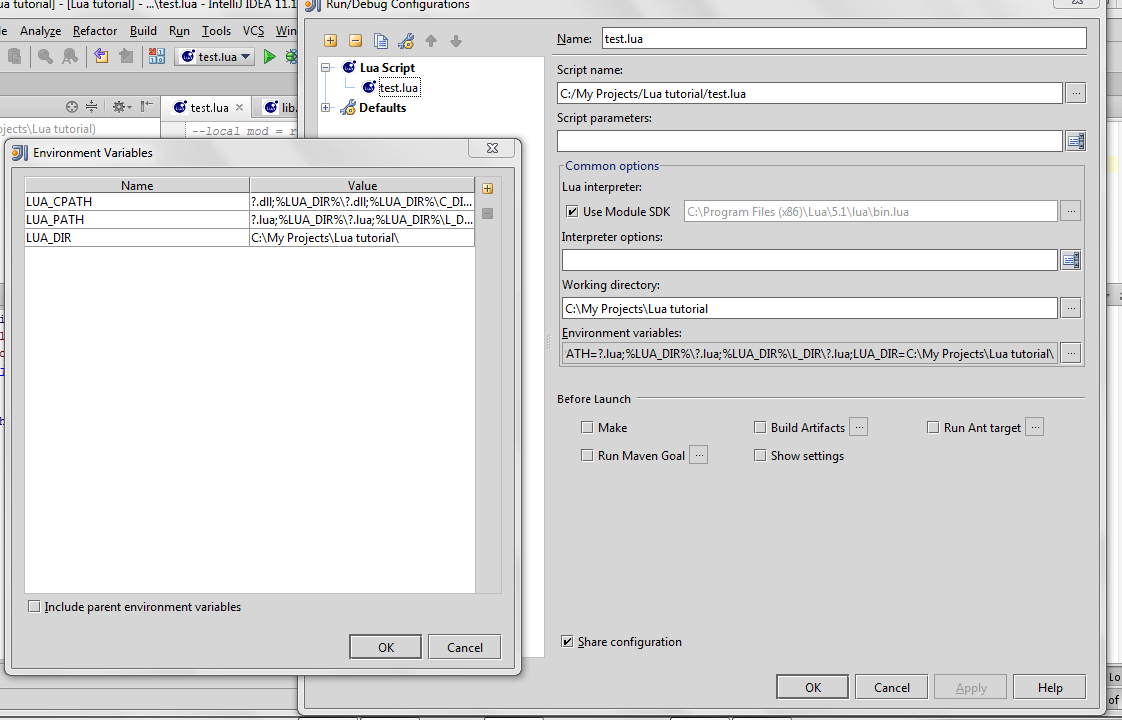
Answer the question
In order to leave comments, you need to log in
I use Lua Development Tools.
The "Open declaration" function worked when the module was created differently.
lib.lua
local m = {}
function m.hello()
print "hello"
end
return mdoes anyone write in Lua from under Windows?? What IDE are you using??
Didn't find what you were looking for?
Ask your questionAsk a Question
731 491 924 answers to any question