Answer the question
In order to leave comments, you need to log in
Setting up an L2TP connection: how can a client get a permanent address?
There is a 4G router with the ability to connect to a remote VPN server (L2TP protocol) as a client. There are only 3 text fields in the settings: Server, Username, Password . A machine with a static IP on Windows 7 is used as a server, where a VPN server is configured using standard Windows tools. The connection is successful, the router is given an address from the range specified in the TCP / IP settings. The settings themselves are shown below: The 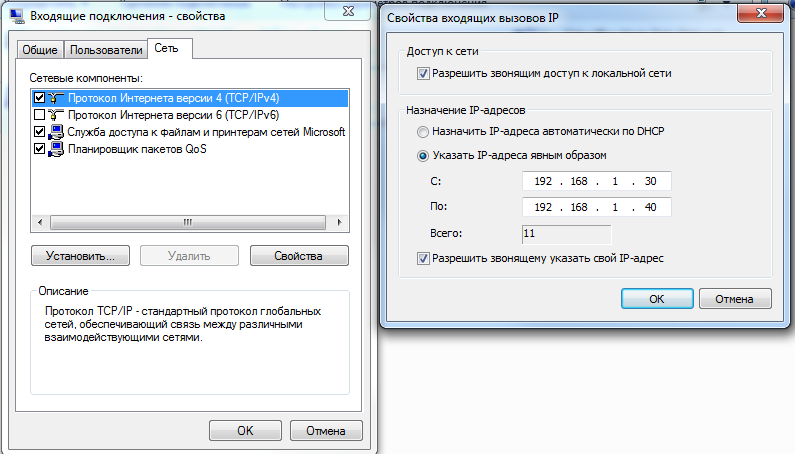
question is how to always issue a constant IP to the router if several more clients are planned in the future? You need a permanent IP to access services that are behind this router, and not behind another router / client.
Answer the question
In order to leave comments, you need to log in
Write statics on the router with your hands from this range.
As far as I know (although I could be wrong) in the built-in dhcp of Windows 7 there is no possibility of such settings as address binding by MAC.
Well, or as an option, contact not by address, but by name - for example, raise the DNS server.
If you are not satisfied, use the server axis - windows server, ubuntu, routerOS, and the like, where there are the necessary functions out of the box.
to access services that are behind this routerIf you use Windows 7, in addition to statics, you will also definitely step on a rake with port forwarding through NAT, this is also done in Windows 7 in a rather non-obvious, inconvenient and inflexible way.
Didn't find what you were looking for?
Ask your questionAsk a Question
731 491 924 answers to any question