Answer the question
In order to leave comments, you need to log in
Setting fields in Woocommerce plugin?
I created a plugin for woocommerce, the plugin itself works correctly, but there is a problem with the menu.
When the plugin is activated, the empty content of the settings root tab is displayed.
The settings tab of the plugin itself works correctly.
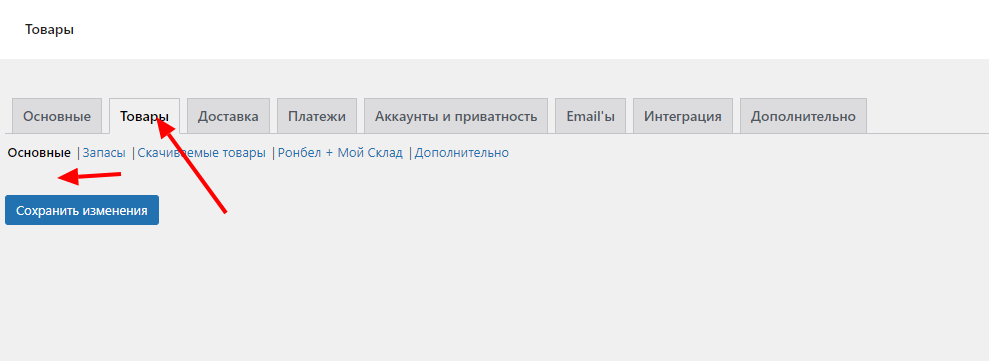
// Добавляем во вкладку Интеграции настройки плагина
add_filter('woocommerce_get_sections_products', 'ronbel_ms_add_section');
function ronbel_ms_add_section($sections)
{
$sections["ronbel_ms_plugin"] = __('Ронбел + Мой Склад');
return ($sections);
}
// Добавляем настройки плагина
add_filter('woocommerce_get_settings_products', 'ronbel_ms_add_settings', 10, 2);
function ronbel_ms_add_settings($settings, $current_section)
{
$settings = array();
if ($current_section == "ronbel_ms_plugin") {
// Заголовок плагина
$settings[] = array(
"name" => __('Ронбел + Мой Склад'),
"type" => "title",
"desc" => __('Настройки плагина для WooCommerce'),
);
$settings[] = array(
"id" => "ronbel_ms_user",
"title" => "Логин Мой Склад",
"type" => "text"
);
$settings[] = array(
"id" => "ronbel_ms_password",
"title" => "Пароль Мой Склад",
"type" => "password"
);
// Конец настроек
$settings[] = array(
"type" => "sectionend"
);
}
return ($settings);
}Answer the question
In order to leave comments, you need to log in
Didn't find what you were looking for?
Ask your questionAsk a Question
731 491 924 answers to any question