Answer the question
In order to leave comments, you need to log in
(selenium) driver.find_element_by_xpath does not find the required element, what should I do?
Please open and see the URL specified in the code.
Here is the code:
from selenium import webdriver
from selenium.webdriver.chrome.options import Options
options = Options()
options.headless = True
with webdriver.Chrome(executable_path=r'D:\chromedriver.exe', options=options) as driver:
driver.get(
url='https://www.sec.gov/ix?doc=/Archives/edgar/data/0000320193/000032019319000076/a10-qq320196292019.htm')
print(driver.find_element_by_xpath('//html/body/div[99]/span').text)Answer the question
In order to leave comments, you need to log in
Although this (//html/body/div[99]/span) xpath path definitely exists
html/body/div[99]/spanhtml/body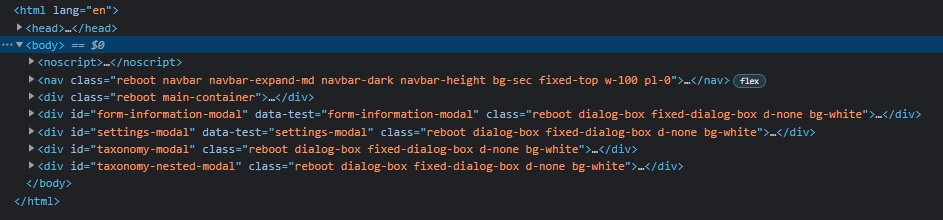
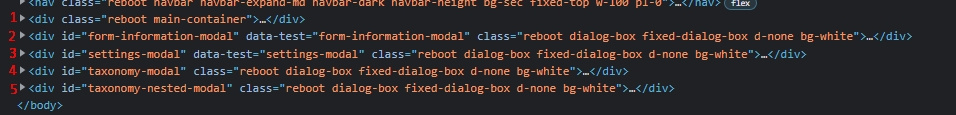
Didn't find what you were looking for?
Ask your questionAsk a Question
731 491 924 answers to any question