Answer the question
In order to leave comments, you need to log in
Second router with VPN client?
Hello.
Existing home network: 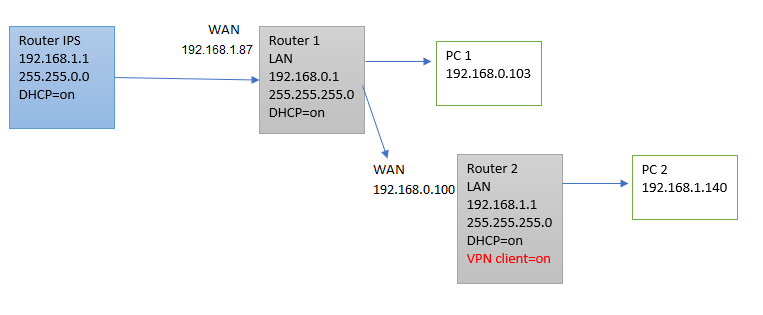
Router from ISP, connected to Router 1 to which all home devices are connected.
A second router with a VPN client is connected to LAN Router1 in the WAN. The VPN client only works if Router2 is "in router mode". From the second network, everything works: Internet access via VPN.
Question:
How to reorganize the network so that PC1 and PC2 are available over the network?
If Router2 is switched to the "access point" mode, then PC1 and PC2 are available, but then the VPN client does not work on Router2.
Still there is an unused switch.
Answer the question
In order to leave comments, you need to log in
My understanding of the problem is that there is a provider’s router (most likely, they would have replaced it to work on the xPON network), behind it is your router, receives the Internet via DHCP, (or raises the connection for the Internet itself) PC1 (192.168.0.103) is connected to 1 LAN port ), a router (192.168.1.1) is connected to 2 LANs via WAN (I don’t understand why) and distributes the network 192.168.1.0/24 (presumably) plus raises the VPN connection?
Actually, why do you need a VPN on router 2, if instead of a wan port you can connect to Lan and have a common network and Internet, and if necessary, raise the VPN on router 1?
Didn't find what you were looking for?
Ask your questionAsk a Question
731 491 924 answers to any question