Answer the question
In order to leave comments, you need to log in
search mailbox. How to stop the background execution of an erroneous move mail command?
Hello Khabrovites.
The following bug happened:
When testing the practical possibilities of the Search-Mailbox cmdlet, the following test case was created:
An email was sent to the source mailbox [email protected] with the subject:
Copy/move email test
To copy/move this email to the target mailbox [email protected] command was used:
Search-Mailbox [email protected] -SearchQuery 'subject:"Test mailbox copy/move"' -TargetMailbox [email protected] -TargetFolder "Inbox" -LogLevel full | ft DisplayName, Success, ResultItemsCount, ResultItemsSize
And this is where the fun begins :)
To the mailbox[email protected] , with a frequency of 3 minutes, letters began to pour in
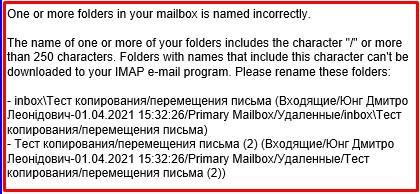
Answer the question
In order to leave comments, you need to log in
Didn't find what you were looking for?
Ask your questionAsk a Question
731 491 924 answers to any question