Answer the question
In order to leave comments, you need to log in
Screenshots are not taken through lightshot and other screenshots?
Hello. The problem is of this nature. There was an OS on the majove laptop on it and on previous versions the screenshots all worked, it was updated to Catalina and there was a problem. When I click to take a screenshot - there is a capture of the desktop (putsogo). When the browser is open or I try to take a screenshot, an empty desktop opens on which you need to select an area for the screenshot.
Tell me mb someone faced such a problem, tried to put other screenshots - there is the same problem ((
Answer the question
In order to leave comments, you need to log in
I found the solution myself.
If you're interested, check the box next to the screen recording.
We go into the system settings further Privacy and put a tick on our screenshoter.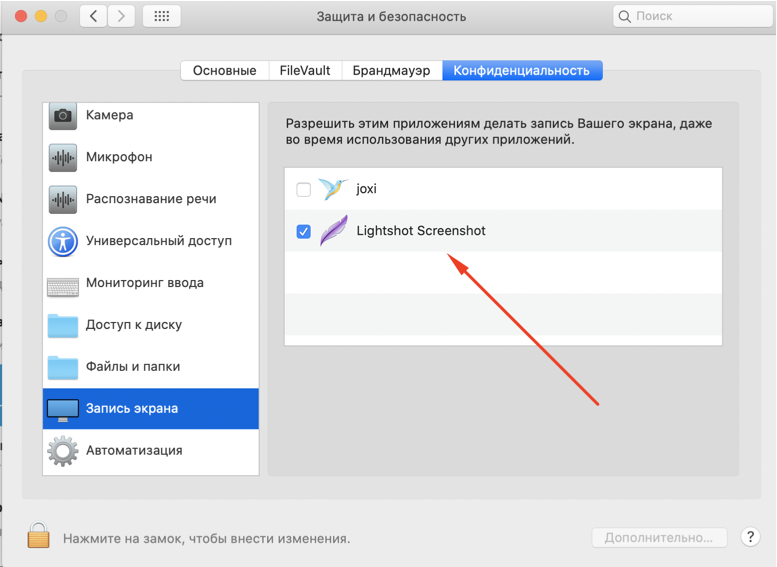
Never, you hear, never update the OS to a newer version if the old one works smoothly and without bugs. Otherwise, you will suffer, like now :)
Didn't find what you were looking for?
Ask your questionAsk a Question
731 491 924 answers to any question