Answer the question
In order to leave comments, you need to log in
Save for Web->Unable to perform operation. What is the problem?
Hello, about 3 months ago there was a problem - it stopped saving for Web. It happened like (!!!!!!) after I pressed Reset on the processor, because something moved me to this step. But now, even if I reinstall the Flash - still the same error - "Unable to perform the operation." I installed both CS6, and CC 2014, and CC 2017, the same error everywhere. None of the answers on other forums helped. What to do?
Answer the question
In order to leave comments, you need to log in
You most likely moved the Photoshop folder or the Photoshop folder to AppData. Check if you have this file in this path?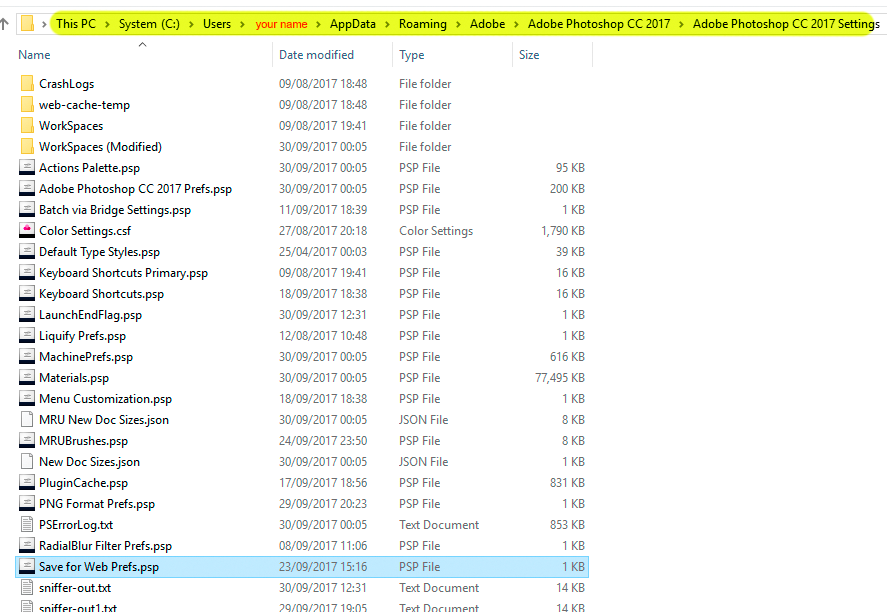
Here is the solution https://www.youtube.com/watch?v=VkkxoMuFwUg
Intelligible and in a couple of minutes...
I did it
However, the problem continues in PS CC version 19 on Mac.
That is, "processor reset" (what it is and how the author of the question did it) is clearly not to blame.
In the 19th version, the "Save for Web" window looks like this:
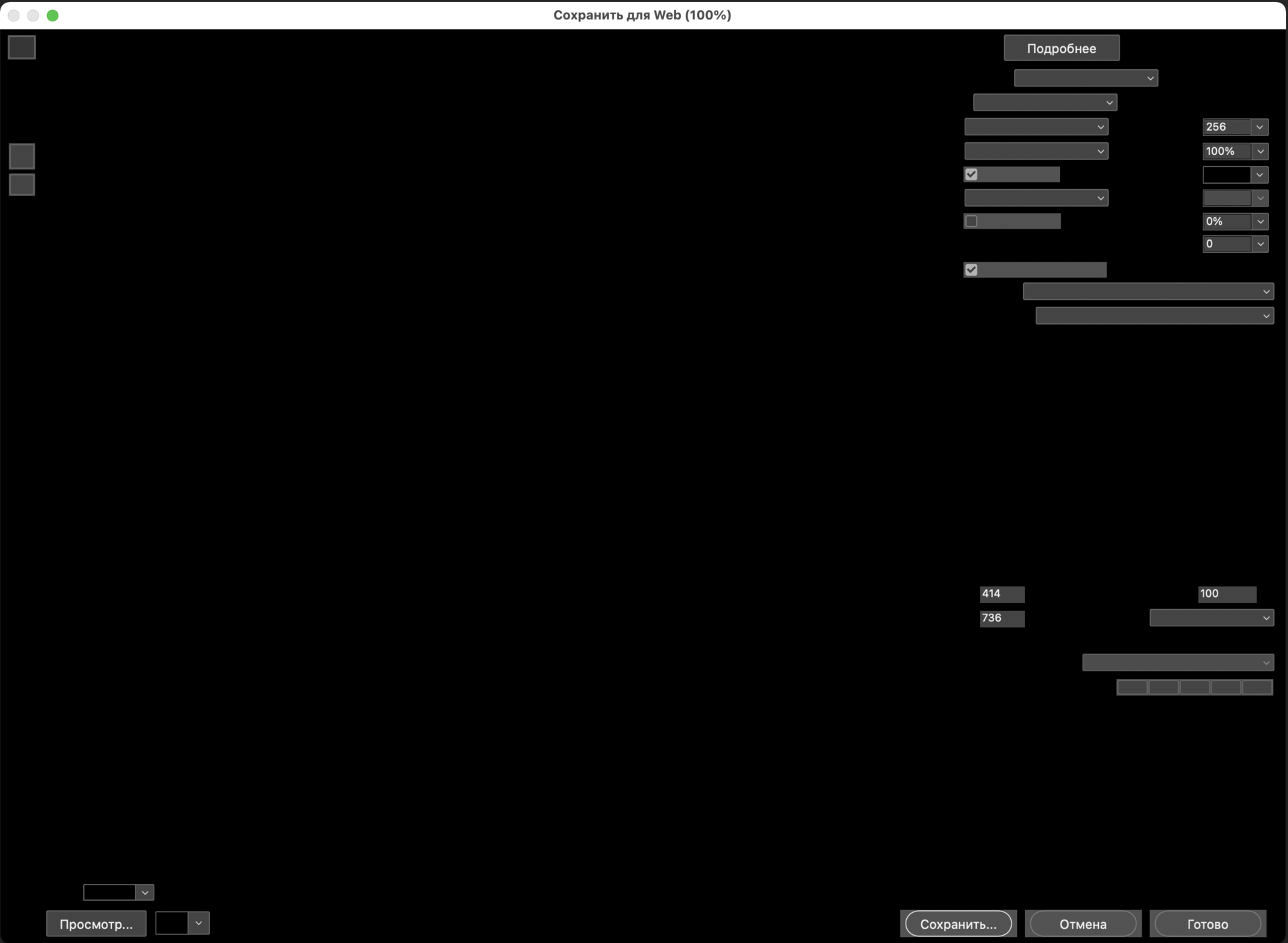
On the old computer under Catalina, this was not the case, on the new one under Bigsur, alas.
Someone faced? How did you overcome?
Didn't find what you were looking for?
Ask your questionAsk a Question
731 491 924 answers to any question