Answer the question
In order to leave comments, you need to log in
Safe browsing under your own VPN?
The question arose of how to work by separating work and home use of a PC, while not linking the work browser with the home one using fingerprint / Everycookie and other identification systems.
Example:
Chrome browser - I use it for home use.
Firefox browser (without saving data) - to work through your own VPN / tunnel.
But a question arises.
> I believe that even by changing user.js in Firefox to confuse fingerprint, they still manage to link home. and slave. browsers (because there are many more options)
> And I believe that Microsoft/Google corporations use something more abruptly fingerprint, or rather the definition of iron. (after all, no one checked what the browser is capable of, because it has full access to information about the system) and I think that what is displayed in console.log (window) is not a complete list of what can be tracked (correct me if I'm wrong )
I have 3 options:
1. Have 2 browsers on my PC (1 working with VPN with user.js + private setting, 1 home)
> I think that it is not very reliable - because I don’t know what Google and other large corporations. (what do you think?)
2. Virtual (with another OS) + VPN.
> It closes many holes, but still for some reason there are doubts... that it's all on one PC, xs can they connect it to the house with a browser. (tell)
3. Dedik (the most expensive option)
> It can no longer be connected to the home PC, the only thing you need to close the holes in the operating system is the firewall, so that you don’t accidentally send it to some Microsoft from which ip you connected to the Dedik.
Answer the question
In order to leave comments, you need to log in
Well, there is a very simple solution - don't use chrome and M$ products :)
Your reasoning is a bit paranoid - you're not an IT security guy by any chance? :) The second option is relatively working, especially if the virtual machine is not on a working computer, but on a server :)
And how does it live with such paronoia?
no offense, but somehow it does not fit on the screen 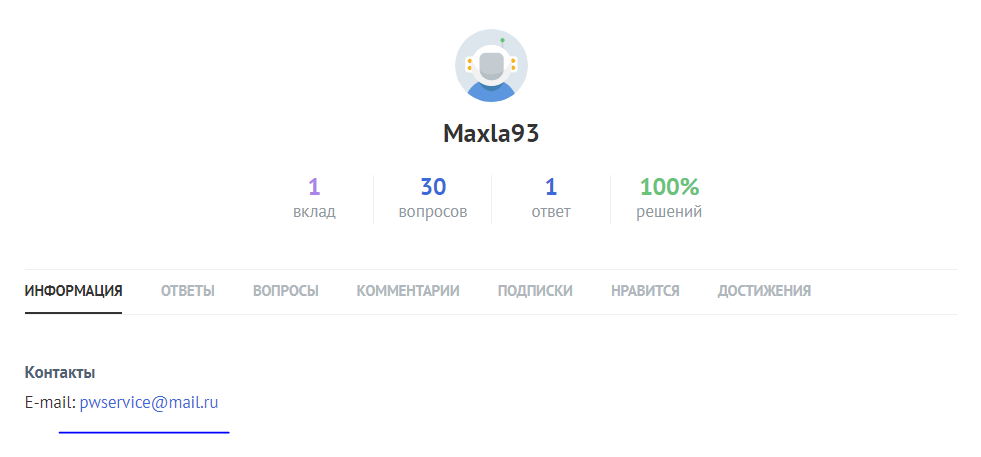 ...
...
Have 2 browsers on your PC (1 working with VPN
Replace Chrome with ungoogled chromium or at least Brave. And chrome, if the task is to maintain such privacy, must be removed from the computer altogether. There is telemetry, and a difficult to disable update service, and a built-in antivirus (!!!) that rummages through your disk.
You can use the Linken Sphere project (not advertising). Option 2 should work, no one forbade testing. As for Microsoft/Google tracking, I don't think you can find hwid from the browser, js is not capable of that.
Didn't find what you were looking for?
Ask your questionAsk a Question
731 491 924 answers to any question