Answer the question
In order to leave comments, you need to log in
Running signed java applets after certificate expires?
Good day to all.
Faced for the first time with signing java applets.
The certificate used to sign the applets on the site has recently expired. The certificate was issued by Comodo. Now I bought another certificate for the next period.
Two problems emerged:
1. applets that were signed by the previous one are not launched, because now the browser considers them unsafe, due to the fact that the certificate with which they were signed has expired, and the java security settings in the browser do not consider such applets safe. Strangely, some applets also run without problems.
2. Some applets give an error when launched: "jar resources in jnlp are not signed by the same certificate".
Signing worked on a server with FreeBSD OS and was performed by the command:
$ jarsigner -storetype pkcs12 -keystore /home/www/mystore.pfx -storepass "somepassword" something.jar 9568b497-......................... ....-80c16eff3695 -tsa https://timestamp.geotrust.com/tsa
I worked with the repository through KeyStore Explorer 5.11, here is a screenshot: 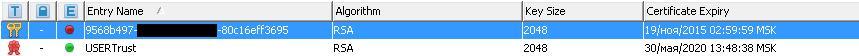
I included the KeyPair from the newly purchased certificate in the repository, signing applets with it works fine, applets work no problem. But the old ones don't work.
Is it possible to get out of this situation somehow painlessly?
Thanks in advance.
Answer the question
In order to leave comments, you need to log in
Didn't find what you were looking for?
Ask your questionAsk a Question
731 491 924 answers to any question