Answer the question
In order to leave comments, you need to log in
Root directory in ISPManager?
In ISPManager, when creating a site, the root directory is specified, but then it can no longer be changed (through the panel), the created domain looks like this: 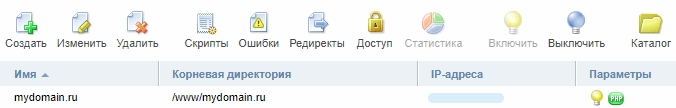
Question: is it possible to change the root directory somewhere in the configs for a specific domain, and if so, where exactly are these configs located?
I looked at
etc/apache2/sites-enabled
etc/apache2/sites-available
but there are only general settings, there are no settings for a specific domain
Answer the question
In order to leave comments, you need to log in
Hello.
In ISPmanager, you can change the home directory of users, but you need to do this only before creating the users themselves. Those. immediately after installing the panel on the server, while there is nothing in it yet.
How to do it: Add the
path DefaultHomeDir
parameter
to the panel configuration file located at
/usr/local/mgr5/etc/ispmgr.conf
Then restart the panel with the
/usr/local/mgr5/sbin/mgrctl -m ispmgr exit command
. our documentation
Didn't find what you were looking for?
Ask your questionAsk a Question
731 491 924 answers to any question