Answer the question
In order to leave comments, you need to log in
Reset spell check in MS Word for MAC 2011
Hello!
Unfortunately, I did not find this question on Habré. I really hope to find help here. The fact is that today, when working in a Word, the spell check literally “fell off”. Absolutely all words began to underline with a red line. However, when you try to correct the word to the correct one, there are no options (you can see this in the context menu). There are almost 500,000 words in Russian, and there is no desire and effort to manually add new words
every time . Google and Microsoft support does not find a solution specifically for the poppy. The saddest thing is that, as ridiculous as it sounds, I didn't do anything. Didn't fiddle with the settings.
I sincerely hope you can help, thanks!
I am attaching a screenshot of the problem below.
_______________________________________________________________
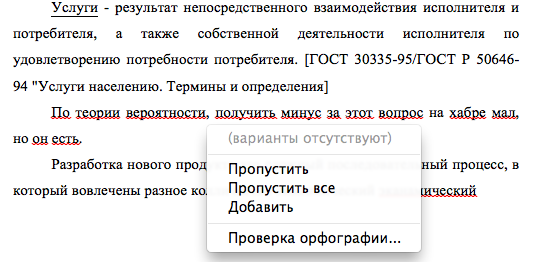
Answer the question
In order to leave comments, you need to log in
A simple reinstallation of the office will not work. Also, all kinds of applications from the AppClean team also do not cope. Faced personally. Follow the instructions from here to uninstall office properly. Then install.
A banal question - what language for spell checking is indicated in this paragraph?
Word for Mac has a birth sore with spelling - it constantly resets Russian to English in various situations (after inserting, English words, and sometimes it's not clear why). You have to change the properties. It's so infuriating that it's more convenient to use Word under Parallels.
Didn't find what you were looking for?
Ask your questionAsk a Question
731 491 924 answers to any question