Answer the question
In order to leave comments, you need to log in
Replacing a specific color?
There is such a picture: 
How can I replace the blue color with an image without breaking the transparency?
Answer the question
In order to leave comments, you need to log in
Transparency is actually a separate channel from colors. You can only break it on purpose. Open in Photoshop and change the color, what exactly is the problem?
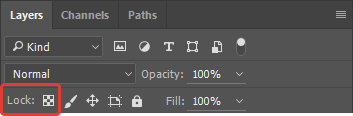
Enable "lock transparent pixels" and paint with a brush or fill.
Didn't find what you were looking for?
Ask your questionAsk a Question
731 491 924 answers to any question