Answer the question
In order to leave comments, you need to log in
Removing class content?
There is a code:
This is only part of it.
<nav class="menu">
<ul class="menu__list">
<li class="menu__item"><a href="#">Информация</a></li>
<li class="menu__item"><a href="#">Оставить отзыв</a></li>
<li class="menu__item"><a href="#">Блог шерифа</a></li>
<li class="menu__item"><a href="#">Гостиницы</a></li>
</ul>
<a href="#" class="menu__close"><img src="img/close.png" alt=""></a>
<div class="logo">
<a class="logo__link" href="index.html">
<img class="logo__image" src="img/logo.png" width="138" height="70" alt="Седона">
</a>
<a href="#" class="menu__open"><img src="img/open.png" alt=""></a>
</div>
</nav>Answer the question
In order to leave comments, you need to log in
Change the regular expression class="[^"]+" to class="" through any IDE or a normal text editor.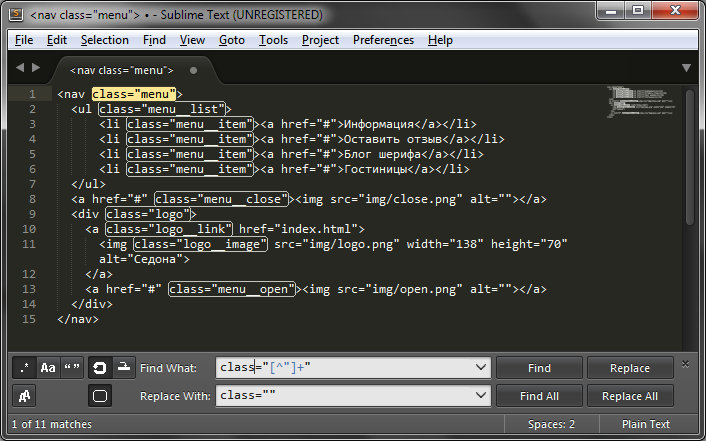
Use jQuery. For example, it
will remove all menu__item classes in all li tags.
Read more here
Didn't find what you were looking for?
Ask your questionAsk a Question
731 491 924 answers to any question