Answer the question
In order to leave comments, you need to log in
Remove password prompt, windows 10?
Hello everyone, there are computers based on windows 10, they have two accounts, one admin, the second guest, but the problem is that with any changes, even when trying to create a shortcut on the desktop, the guest account is asked for the admin password, how can this disable so you can safely add shortcuts and manage files?
Answer the question
In order to leave comments, you need to log in
No way. Guest account for this and guest account to be cut to a minimum.
Create a new user and that's it.
it is standard for Windows - to the administrator you disconnect the password and you work through it.
a security hole of course "will be more than a secretary", but who cares when everything can be done without password requests.
Or in Computer Management - Local Users and Groups - Users - right on the guest account and add it to a group, for example, Power Users or something like that. But this is if you know the admin password that it will ask for when performing this operation.
At the same time without knowing the password of the administrator? No way.
If we know the admin password, ask Google what UAC is and how to deal with it. True, when UAC is turned off, the car will become like a girl with reduced social responsibility - everyone who is not lazy will also have it - but who cares?
if you know the admin password, then just add the appropriate rights for the guest account
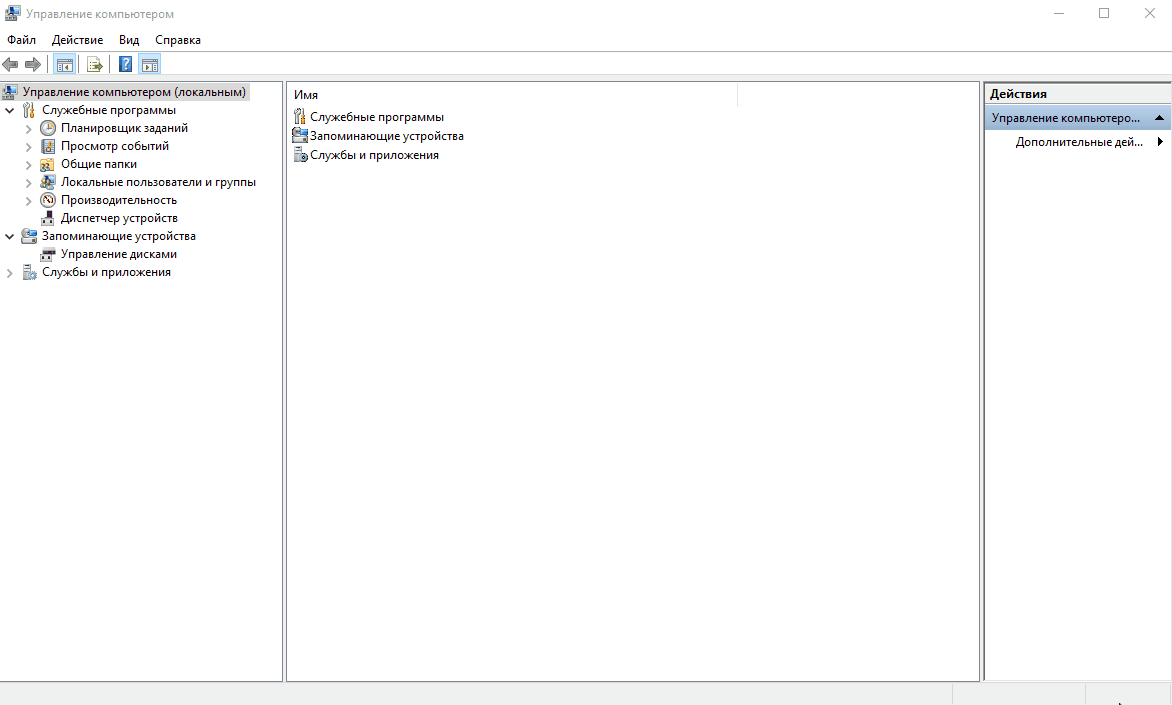
Mutually exclusive paragraphs - you want the guest account to have admin rights, but at the same time be as limited as possible, i.e. without admin rights?
Okay, so be it, you want to go weird and solve the problem off the beaten path, ok. :)
So:
Open group policies gpedit.msc (or in the domain, but I doubt that it is there) and make an admin account on all computers from the guest account - give it all the necessary rights and remove all interfering prohibitions. Formally, we are completing the task - the guest account will be able to do everything that is needed.
The main problem with this "solution" is network worms and ransomware. Having received full rights (and they will be in your case), the malware will bypass the network and gain access to all machines (still the same everywhere, as I understand it?). With all the ensuing disastrous consequences. Therefore, again we go to gpedit and forbid our accounts to the computer from the network.
Well, prepare a ready-made image of the system - you will have to do reinstallation often.
Didn't find what you were looking for?
Ask your questionAsk a Question
731 491 924 answers to any question