Answer the question
In order to leave comments, you need to log in
Remote control of an android device from a computer (the screen of the device is broken, the device is working)?
Tell me how to mount HTC One X as a removable disk when connected via cable.
The problem is that the daughter dropped the device and the display does not display information, but reacts to the touch.
That is, you can manage it, but blindly.
By default, when connected with a cable, the "charging only" mode is selected, so I can not access the memory.
My daughter is very worried that she will not be able to save photos of friends from the camp, so I ask you to tell me how to solve the problem.
Perhaps there are programs that have the ability to switch android to removable disk mode.
Even from the command line.
Screenshots were taken using Adb Run.
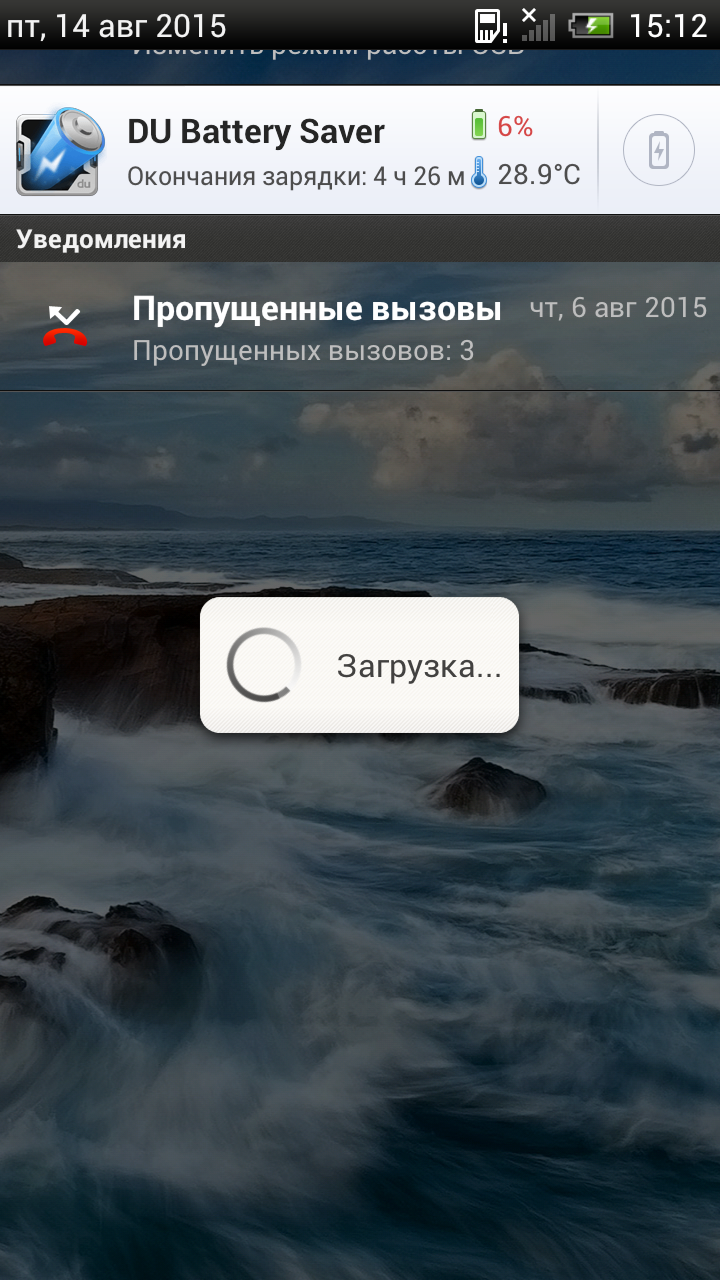
Answer the question
In order to leave comments, you need to log in
Didn't find what you were looking for?
Ask your questionAsk a Question
731 491 924 answers to any question