Answer the question
In order to leave comments, you need to log in
React how do you force when you click on a child element not to process the onClick of the parent?
Hello everyone, (I think) the question is banal. There is a Parent block with a book display. Inside there is a checkbox (to add a product to comparison) when clicked, the product card should change color (the product card is a parent block). The product roll (inside) also has an image and a block with likes.
Actually the question itself: How to make sure that when you click on the likes, the product card is not highlighted for adding to the comparison?
Or more simply: How did the onClick of the parent element not work when clicking on a child element?
Link to Codepen: https ://codepen.io/Lancer-Serega/pen/bKQapr?editor...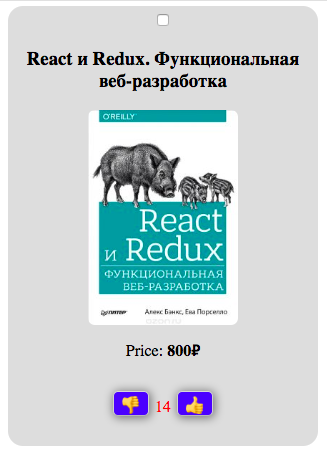
Answer the question
In order to leave comments, you need to log in
When one of the DOM nodes is clicked, the click event "bubbles" up the tree until it reaches the root or is explicitly cancelled.
React passes a "synthetic" event object to the event handler, which, among other things, has a stopPropagate method. This method (like its native counterpart) stops the event from bubbling further up the DOM tree. Here's how you can use this method in practice:
var Block = React.createClass({
handleClose: function(e) {
e.stopPropagation();
alert('close');
},
handleClick: function(e) {
alert('click');
},
render: function() {
return (
<div onClick={this.handleClick}>
<span>Foo Bar Baz</span>
<span onClick={this.handleClose}> ×</span>
</div>
);
}
});e.stopPropagation();when clicking on the element you need (like) Didn't find what you were looking for?
Ask your questionAsk a Question
731 491 924 answers to any question