Answer the question
In order to leave comments, you need to log in
RAM on a computer?
Hello, please explain in detail what the available cached total items mean in the resource monitor with regards to RAM (screenshot below).
Is it correct to output all the memory to another hard drive in a similar way, given that 8GB of RAM is installed (2 screenshot)?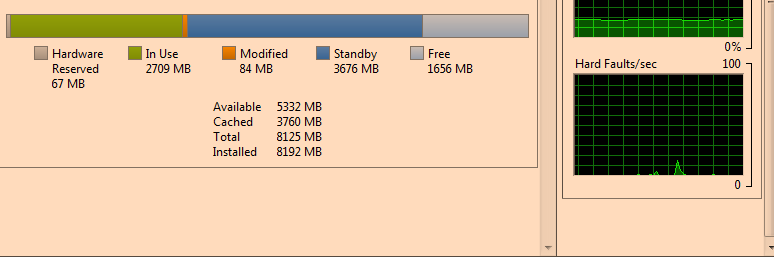
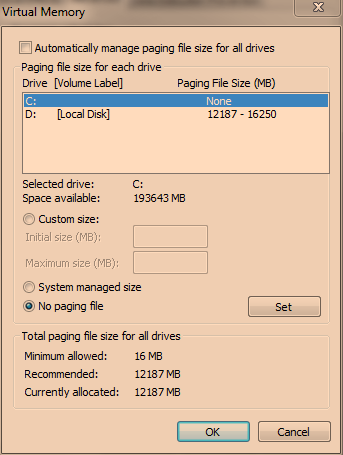
Answer the question
In order to leave comments, you need to log in
The amount of cached does not affect the consumption of RAM. The system gives all free memory for it (but there is always a small "forced" reserve), and, if necessary, immediately returns it to applications.
However, from some point (like with Windows XP Service Pack 2), the logic of working with virtual memory and cache was changed: the system swaps everything that is possible in advance to the paging file (both code and data), and stores duplicates in RAM. As soon as she considers that the cache is too small - she declares the place in the RAM occupied by duplicates as free - and gives it to the cache. It looks like sudden brakes of all applications - after copying a large file. I didn't see any information that something has changed.
Nowadays, for the normal operation of the OS, a paging file is needed, but with its size - this is a question. At 8 GB, it's better to leave everything on auto. If there is really a lot of memory, make the swap small and limit it "from above".
Small paging file - place on the disk that is the least loaded and fastest (if one HDD disk and 2 partitions - then on the first partition, because the beginning of the disk is "faster").
In a modern PC, with SSD and HDD at the same time, if sometimes you need a lot of virtual memory (that is, hundreds of gigabytes - for example, to process a high-resolution map of a large area), then we set a hard swap on the SSD in the size of the RAM, and set the floating swap on HDD size from 800 MB without upper threshold. Then it will usually swap on a fast SSD, and when overloaded, merge onto a slow HDD.
On the HDD, it is desirable to create a swap on a defragmented partition and set a large minimum size - it reduces fragmentation and increases its speed.
total - available to the system.
available - available for use.
cached - used for cache.
free - not currently in use.
Is it correct to output all the memory to another hard drive in a similar way, given that 8GB of RAM is installed (2 screenshot)?As far as I understand it is about the paging file.
If there is enough memory, the paging file is not used, that is, it does not matter what size it is and on what disk.
But if the swap file is used, then again, do not care about its size and where it lies, the system will slow down like hell.
Now the paging file is more of an emergency measure so that Windows does not crash when there is not enough RAM, but starts to get stupid, giving you a chance to close unnecessary programs and letting you know that it's time to buy more RAM.
Didn't find what you were looking for?
Ask your questionAsk a Question
731 491 924 answers to any question