Answer the question
In order to leave comments, you need to log in
Quite an idiotic Word question?
There is a word document in which someone very smart created a table with algebraic formulas inside. And I, as expected, need to optimize the table in size and add a few more formulas to it along the way.
In short, the problem is as follows:
An attempt to drag the table border up with the mouse leads to nothing, zero reaction.
CHADNT? 
Answer the question
In order to leave comments, you need to log in
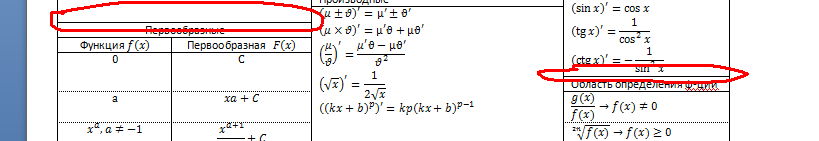
These two fields are somehow related. Now I'm thinking about a fix
Try changing the formatting with the tools: Eraser (remove table borders) and Draw Table.
And even better, write down what specific changes you need to make.
These formulas are pictures (or behave like pictures). Probably need to shrink them first.

So so. Here is what I circled does not rise up. the highlighted rectangle prevents this table from shrinking.
In the indicated places, I would try: select - "Merge Cells" - "Split Cells", this should remove the connectivity.
Didn't find what you were looking for?
Ask your questionAsk a Question
731 491 924 answers to any question