Answer the question
In order to leave comments, you need to log in
Question about transparencies and masks in Adobe Illustrator CC 2015?
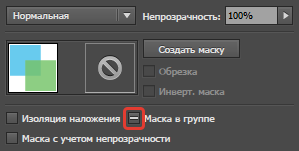
What does the dash in the checkbox show - a mask for a group? What can I do to see how it works?
When you select the "Mask in Group" option, you can set one of three states: "on" (checked), "off" (unchecked), and "neutral" (a square with a line through it). Use the value "neutral" if you want to group the illustration without affecting the partial transparency settings determined by the inclusion of the layer or group. I can't figure it out, what can I do to see this in practice? Use off if you want to ensure that a layer or group of transparent objects doesn't mask each other.
Answer the question
In order to leave comments, you need to log in
Mask in a group:
draw 4 intersecting circles one after the other, set each individual transparency:
prntscr.com/8hv0gc
then select 4 circles and group them (via context menu)
now select this group and turn on again "mask in group"
will be like this:
prntscr .com/8hv1c3
if you disable it, it will be like this again:
prntscr.com/8hv0gc
now for the "crossed check box"
draw a blue rectangle around the group with circles
and create another group from the group with circles and this rectangle, I will call it further its "general" prntscr.com/8hvmmh
now
1. turn on the "mask in the group" for the general group,the group with circles has it turned off:
prntscr.com/8hvndf
2. turn on the "mask in the group" of the group with circles:
prntscr.com/8hvnx6
3. change the "mask in the group" of the group with circles to neutral:
prntscr.com/8hvodl
4. now turn off the "mask in group" for the general group:
prntscr.com/8hvopi
5. and now turn it on again:
prntscr.com/8hvovq
ie. if there is a group within a group setting the "mask in group" of the top group will affect the result of the nested group when the icon is neutral.
in general, play around yourself, you will understand faster.
and download a normal English chandelier from the torrent.
To see the effect, you first need to select the object whose transparency we will change, set it to 50 percent. Then place another object on top of it, which will play the role of a mask for it. Select a transparent object and a masking one, and press the "Make mask" button, in the case of a Russian illustrator - "Make a mask". As a result, the transparent object will be masked along the contour of the mask object.
Advice for the future - do not use Russian Adobe programs, because all professionals have been working with English for a long time, and they will not be able to understand without a screenshot which menu item or dialog box you are using, and you will not be able to understand what they advise you to do. For example: in Russian Photoshop there is a menu item "High Pass" - this is a wild laugh for any pro photoshopper, but completely incomprehensible to someone who has never seen Russian Photoshop
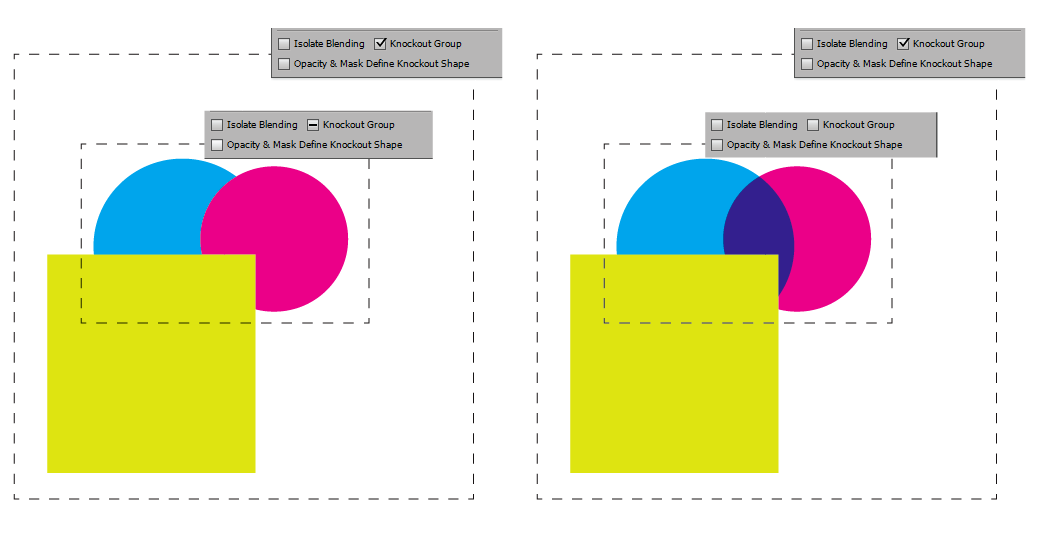
Pavel K Thank you Pavel figured everything out except for one thing
. What is the difference between a checkbox - a mask for a group and a dash - a mask for a group?
Didn't find what you were looking for?
Ask your questionAsk a Question
731 491 924 answers to any question