Answer the question
In order to leave comments, you need to log in
Question about selecting cells in Excel?
Hello!
Tell me, what is the difference when we select several cells with the left mouse button, simply dragging over the cell area, and when we "cling" the selected green rectangle to the lower right corner and all the values in the selected cells become the same?
Here is an example -
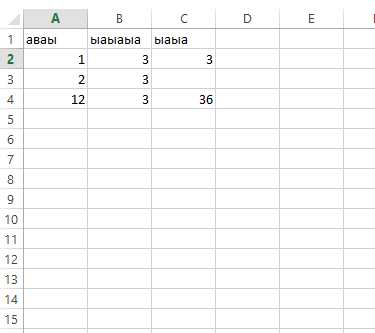
Answer the question
In order to leave comments, you need to log in
Straight aerobatics trolling. So I can't join.
The first case is cell selection.
The second case is copying from the selected cells to those included in the expanded selection.
And if the second case is done with the SHIFT key pressed, then it will happen sooooooo-o-o-o-oo....
Didn't find what you were looking for?
Ask your questionAsk a Question
731 491 924 answers to any question