Answer the question
In order to leave comments, you need to log in
Python why are pip packages not being installed?
i wrote a script
import sys QtGui,QtCore,QtWebKit,QtScript
from PyQt4
app=QtGui.QApplication(sys.argv)
web=QtWebKit.QWebView()
web.setGeometry(100,50,800,480)
web.setWindowTitle('MyBrowser')
web.load(QtCore.QUrl('http://www.belursus.info'))
web.show()
#лол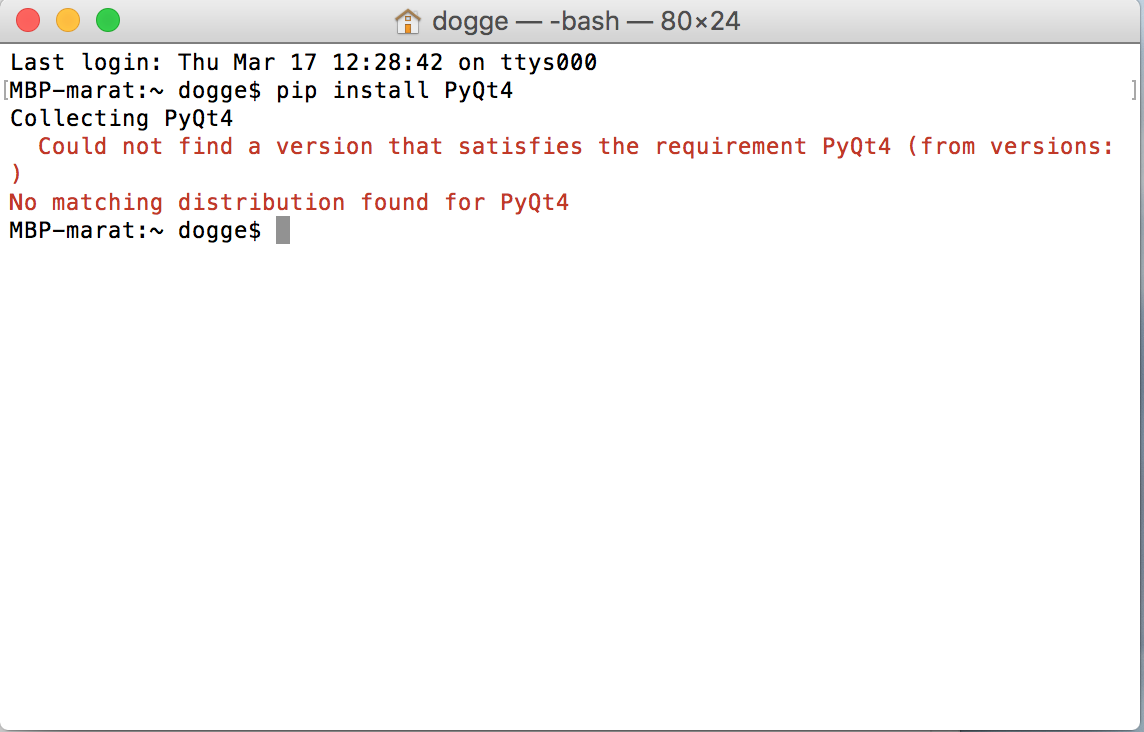
Answer the question
In order to leave comments, you need to log in
As written above:
Fix at the beginning:
import sys
from PyQt4 import QtGui,QtCore,QtWebKit,QtScriptimport sys
from PyQt4 import QtGui,QtCore,QtWebKit,QtScript
app=QtGui.QApplication(sys.argv)
web=QtWebKit.QWebView()
web.setGeometry(100,50,800,480)
web.setWindowTitle('MyBrowser')
web.load(QtCore.QUrl('http://www.belursus.info'))
web.show()
sys.exit(app.exec_())PyQt4 is not installed via pip.
when you put it, fix it:
import sys
from PyQt4 import QtGui, QtCore, QtWebKit, QtScriptTry downloading PyQt separately from the site: https://www.riverbankcomputing.com/software/pyqt/intro
sys QtGui - isn't that a bug?
https://riverbankcomputing.com/software/pyqt/download
https://riverbankcomputing.com/software/pyqt/download5
download and install
Didn't find what you were looking for?
Ask your questionAsk a Question
731 491 924 answers to any question