Answer the question
In order to leave comments, you need to log in
Python Selenium how to click on "cancel" button in print window?
I'm writing a parser for a Ukrainian test site, and the only place where there are answers is on the page with automatic printing.
Here is the button itself:
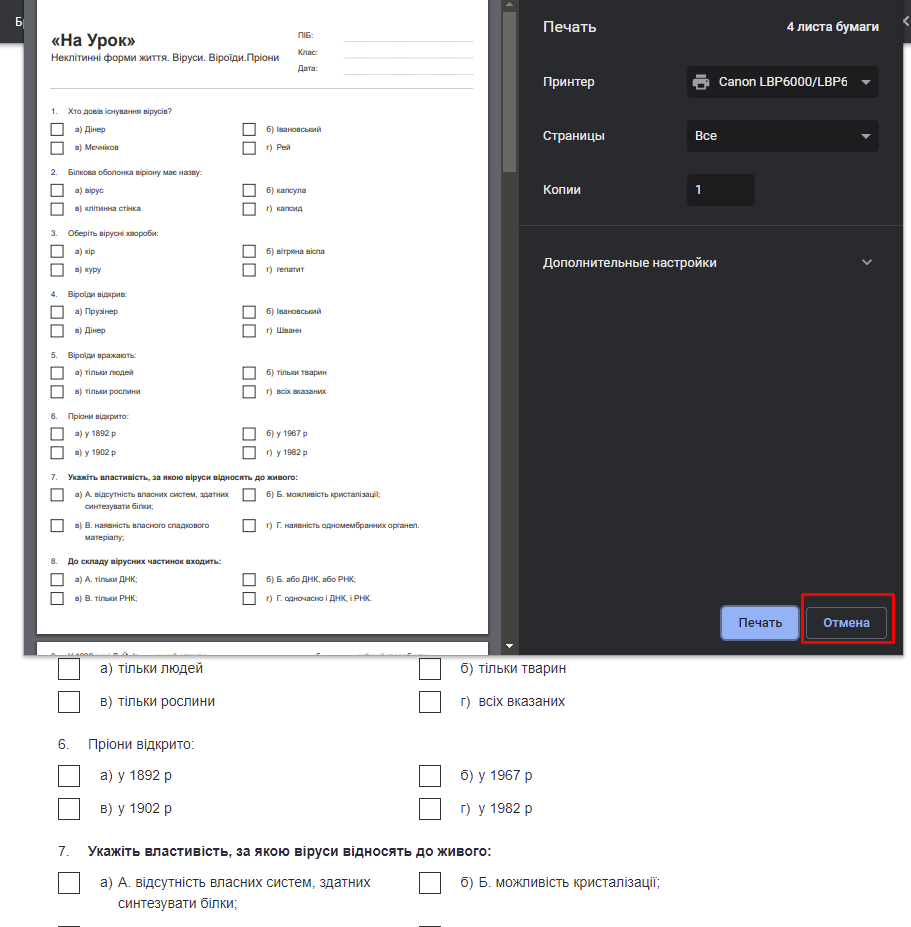
driver.find_elements_by_class_name('cancel-button').click()driver.find_elements_by_class_name('cancel-button').click()
AttributeError: 'list' object has no attribute 'click'
Answer the question
In order to leave comments, you need to log in
Guys, I was able to get around this topic in an absolutely simple, it would seem, way:
test_url = 'view-source:' + testurl + '/print'
driver.get (test_url)Didn't find what you were looking for?
Ask your questionAsk a Question
731 491 924 answers to any question