Answer the question
In order to leave comments, you need to log in
Pycharm how to disable hints?
Hello everyone, not so long ago I started to master PyCharm and I really liked everything in it except for this ....
The essence of the problem:
During the process of writing code, and Exactly as in the example (in the screenshot), after entering the "print ()" command literally through the second I stopped typing, such a window appears (see screenshot), and if you continue typing while the window appears, it does NOT disappear and the actual text that you type after it appears is not entered. 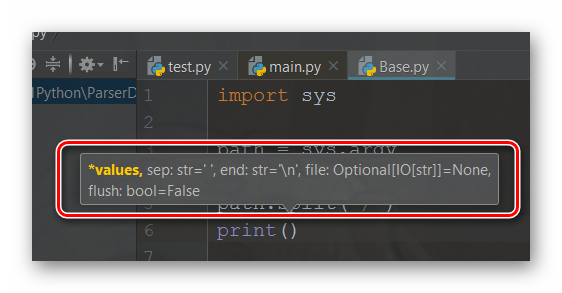
How can I remove these prompts?
They fly out in other cases too, especially when you least expect it, and are very annoying because you have to reach for the mouse and click somewhere in a free area to make it disappear.
I tried to search myself, of course, in Google I also did not find anything similar =(
Answer the question
In order to leave comments, you need to log in
Didn't find what you were looking for?
Ask your questionAsk a Question
731 491 924 answers to any question