Answer the question
In order to leave comments, you need to log in
PyAudio on Windows?
There are already questions and answers on this topic on Habré, and I share everything according to the instructions. I download the file from the link https://www.lfd.uci.edu/~gohlke/pythonlibs/#pyaudio then I write pip install <file name>, but it gives the following error. What to do, what do you suggest?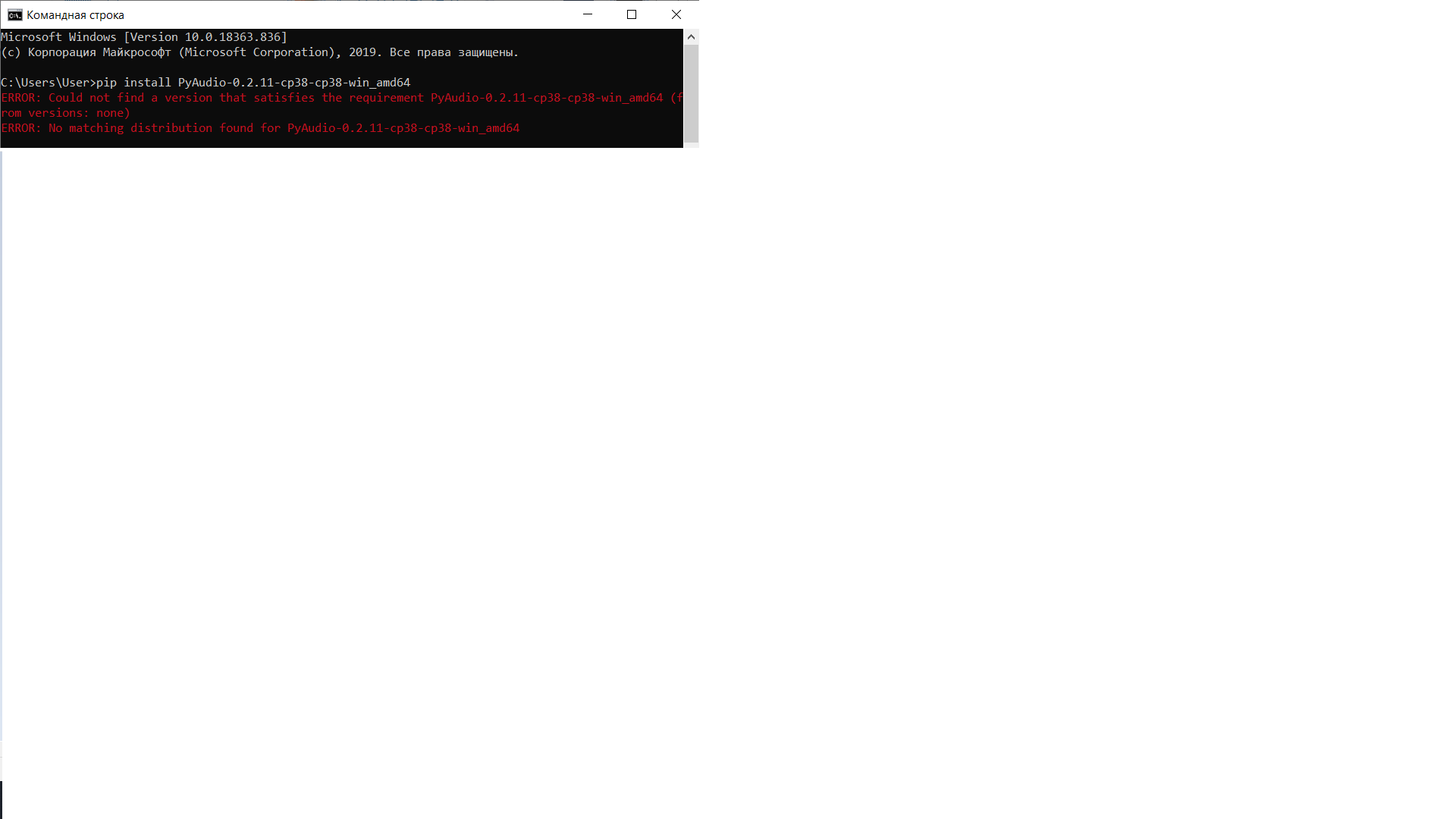
Answer the question
In order to leave comments, you need to log in
Why download and then install. You can entrust this to the pip package manager:
pip install PyAudio
or like this:
python -m pip install pyaudio
There is no file name
pip install <название пакета>
if you are on the Internet through a browser (proxy, no direct Internet, etc.) downloaded the package you need in C: \ TEMP with handles
, then the command will be like this,
pip install --find-links C:\TEMP <название пакета>
and the file name is longer and contains both the "package name" and the service information about the architecture and version of python.
Didn't find what you were looking for?
Ask your questionAsk a Question
731 491 924 answers to any question