Answer the question
In order to leave comments, you need to log in
Put Ubuntu - WIndows disappeared, how to restore?
The thing is, there is an SSD, Windows 10
is installed on it There is a HDD, Ubuntu 16 was installed on it,
the hdd itself was marked from scratch, the efi partition was created, ubuntu got up without problems, but Windows is now gone, that is, when turned on, ubunta just loads and that's it here
How to get it back? The catch is that there seems to be no efi partition on the ssd, in any case I don’t see a fat32 partition (they write on the Internet that it should be like this)
I really need help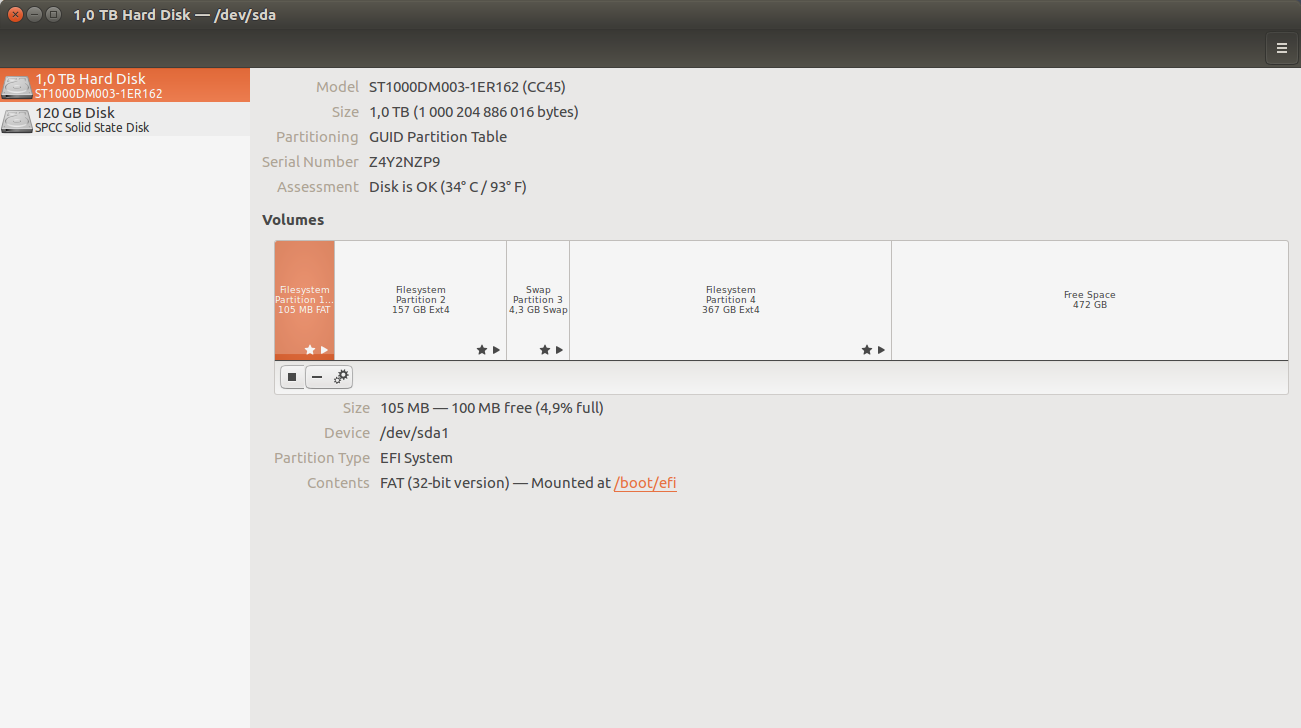
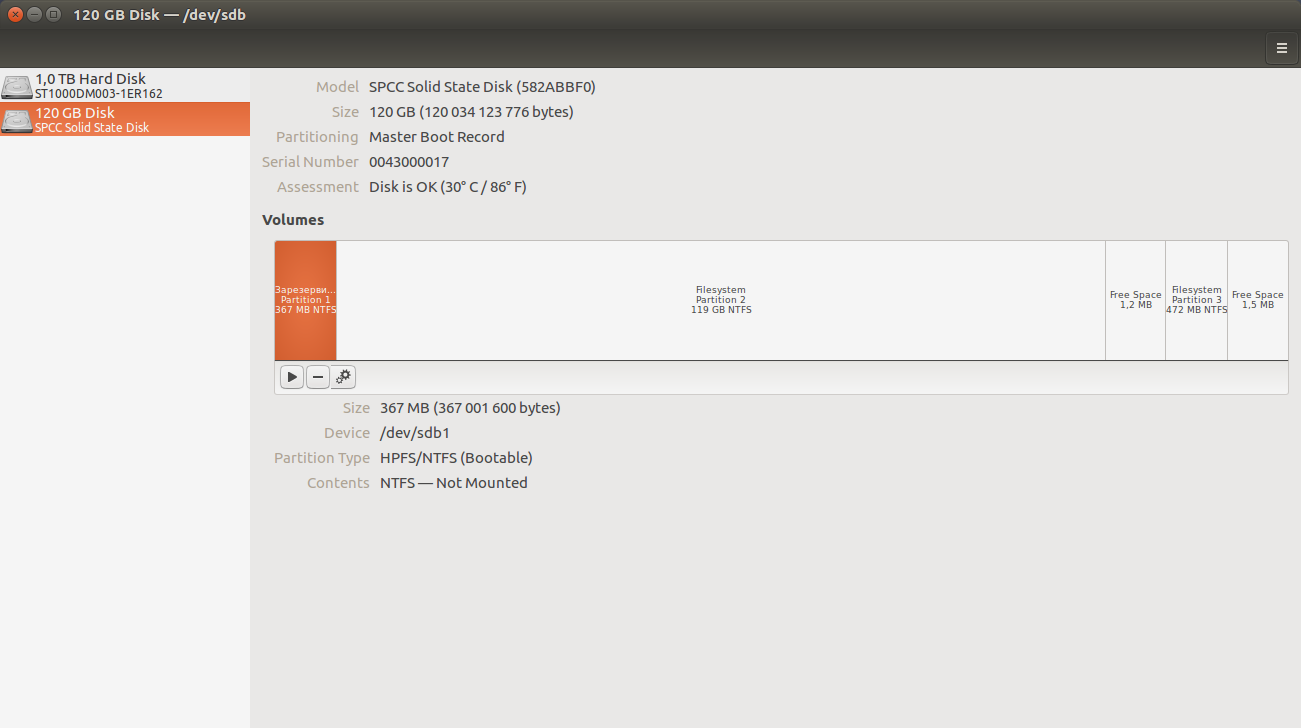
Answer the question
In order to leave comments, you need to log in
Hello,
You have a variety of carriers, and even with a variety of loaders and partitions. Take this:
https://sourceforge.net/p/boot-repair/home/ru/
as already advised and try to connect all the necessary OS there.
If this does not help, then I advise you to make the 120-nick SSD the first, and then the second HDD after it, first put Windu on SDD (sda), and then Linux on HDD (sdb), since Winda does not like the second media in the list in conjunction with Linux, and Linux at the same time sees Windu very well if it is already on the first carrier in the list.
update-grub has never helped.
The current was so that linux was also losing. Although there were no problems with older versions.
If you need to put 2 systems on your computer. I do everything Laimer. 2 systems = 2 boot sectors on different drives. For your Windows. For your tench. Grab is not bad at restoring boot paths for Linux. A bootable USB flash drive with Windows, respectively, copes well with Windows. If something flies and figs with him. The other will work. The main thing for the /home partition is to allocate its own logical partition. There will be less hemorrhoids in the future.
Didn't find what you were looking for?
Ask your questionAsk a Question
731 491 924 answers to any question