Answer the question
In order to leave comments, you need to log in
Push notifications when if app is closed?
When developing push notifications that work in the background (like notifications from instagram, telegram, vk), in my application, I had difficulties with their work in the background and closed mode. To write them, I used a plugin from FireBase ( Cloud Messaging ).
When sending a Notification message, notifications are received when the application is running in the background, in the case when the application is closed, notifications do not arrive at all. I tried to intercept responses from the server using the onResume and onLaunch listeners, but the first one worked only if the user was transferred to the application through a notification, the second one worked only the first time the application was launched.
When sending a Data message, the onResume and onLaunch listeners did not work at all.
In general, the main problem is that I don’t understand how to catch the response from the server about the arrival of a new message and process it when the application is running in the background and closed. I would be glad if you also provide links to at least some implementation.
Request body for notification Message:
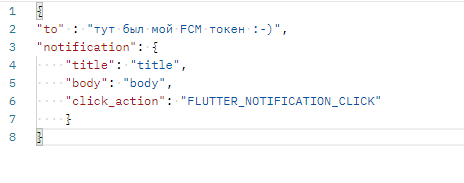
Request body for data Message:
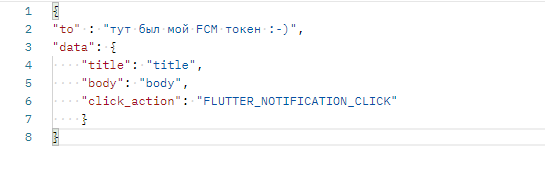
My manifest:
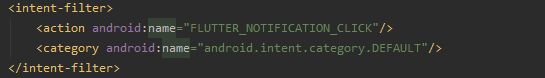
Notification handler code:
class NotificationProvider {
static NotificationProvider _instance;
static final FirebaseMessaging _messaging = FirebaseMessaging();
static String _fcmToken;
static Function callback;
static Notification _parseNotification(Map<String,dynamic> message){
Notification data;
if (Platform.isAndroid){
data = Notification.fromJson(message,isIos: false);
}
else if (Platform.isIOS){
data = Notification.fromJson(message,isIos: true);
}
return data;
}
static Future<dynamic> _onLaunchMessageHandler( Map<String,dynamic> message){
final notification = _parseNotification(message);
if (notification != null){
callback.call(notification.header?.title ?? '');
}
}
static Future<dynamic> _onMessageMessageHandler( Map<String,dynamic> message){
final notification = _parseNotification(message);
if (notification != null){
callback.call(notification.header?.title ?? '');
}
}
static Future<dynamic> _onResumeMessageHandler( Map<String,dynamic> message){
final notification = _parseNotification(message);
if (notification != null){
callback.call(notification.header?.title ?? '');
}
}
factory NotificationProvider(){
return _instance ??= NotificationProvider._init();
}
NotificationProvider._init(){
_messaging.configure(
onMessage: _onMessageMessageHandler,
onResume: _onResumeMessageHandler,
onLaunch: _onLaunchMessageHandler,
);
if(Platform.isIOS){
_messaging.requestNotificationPermissions();
}
_messaging.getToken().then((token) => _fcmToken = token);
}
Future<String> fcmToken() async {
return _fcmToken ??= await _messaging.getToken();
}
}Answer the question
In order to leave comments, you need to log in
When the application is closed (or in any other case), pressing the push will trigger one of these callbacks.
_messaging.configure(
onMessage: _onMessageMessageHandler,
onResume: _onResumeMessageHandler,
onLaunch: _onLaunchMessageHandler,
);Didn't find what you were looking for?
Ask your questionAsk a Question
731 491 924 answers to any question