Answer the question
In order to leave comments, you need to log in
PSD without photoshop
You need to open a PSD file without using Photoshop. Requirements: image display as close as possible to Photoshop, support for vector layers and overlay options (for example, shadows or glow; at least with the conversion of all this to a raster), the ability to hide individual layers. As an option - not an editor, but an exporter to another format that editors like GIMP or Paint.Net support. Platform - Windows or Linux.
I know that GIMP and Paint.Net support the PSD format, but the last time I tried it (about a year ago), there were noticeable jambs in the display. Have they been corrected or not yet?
Answer the question
In order to leave comments, you need to log in
No. And I doubt they'll fix it. PSD should be opened only with Photoshop... Otherwise, it is fraught with a mismatch...
The last time I opened a psd collage in Gimp, I did not notice any jambs ...
GIMP will turn out bullshit, not normal work with layers.
You need normal PSD processing - you will have to use Adobovsky Photoshop. Only.
I also suffered constantly with this,
I’m sitting on Linux, and the question is not only about the price, but also about compatibility (it’s possible through wine like, but it has its drawbacks) I
recently discovered the extract plugin from Adobe
, it can be used by some editors (brackets)
or directly in the browser
you make acc in adobe,
upload the psd file there
and work with layers, styles, etc.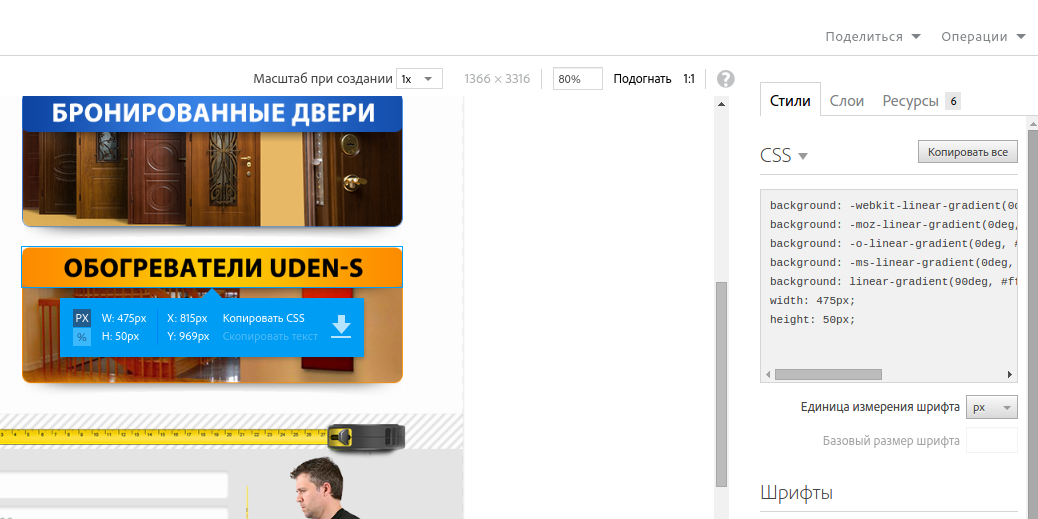
Didn't find what you were looking for?
Ask your questionAsk a Question
731 491 924 answers to any question