Answer the question
In order to leave comments, you need to log in
Problems with viber on ubuntu 16.04?
Some crap with viber happened, worked fine until I updated the packages "apt upgrade"
Runs on a large scale and climbs out of the monitor. I installed a deb package from the office. site. Here is the screenshot: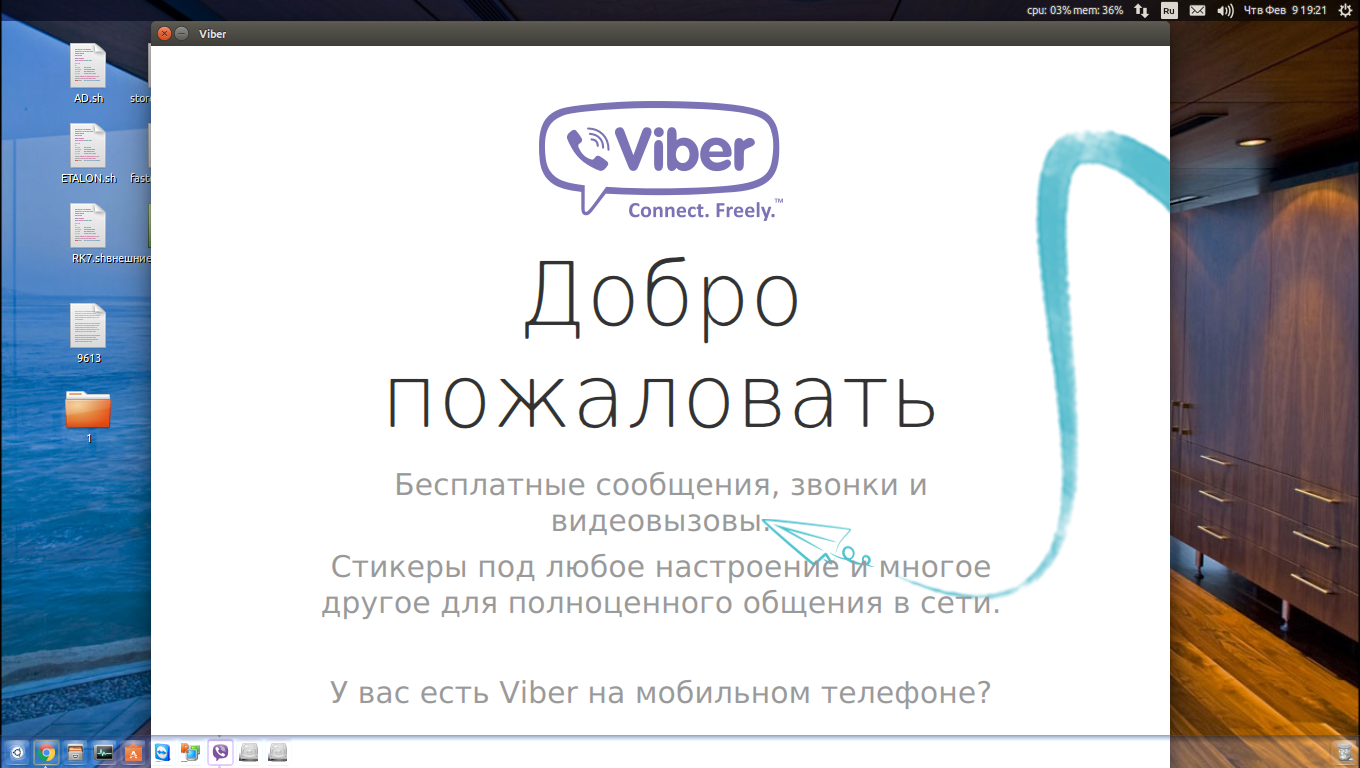
Answer the question
In order to leave comments, you need to log in
I have the same problem, found forum.ubuntu.ru/index.php?topic=286467.0
sudo apt-get install sqlitebrowser
sqlitebrowser /home/USERNAME/.ViberPC/config.db
#CommonSettings -> ScalingRatio
#нужно значение поменять с 1 на что-нибудь меньше единицы, например, 0.5I have the same problem,
what to do if CommonSettings is missing -> ScalingRatio
see the previous recommendation comment Vitaly Kapranov Vitaly Kapranov
sudo apt-get install sqlitebrowser
sqlitebrowser /home/USERNAME/.ViberPC/config.db
#CommonSettings -> ScalingRatio
#necessary change the value from 1 to something less than one, for example, 0.5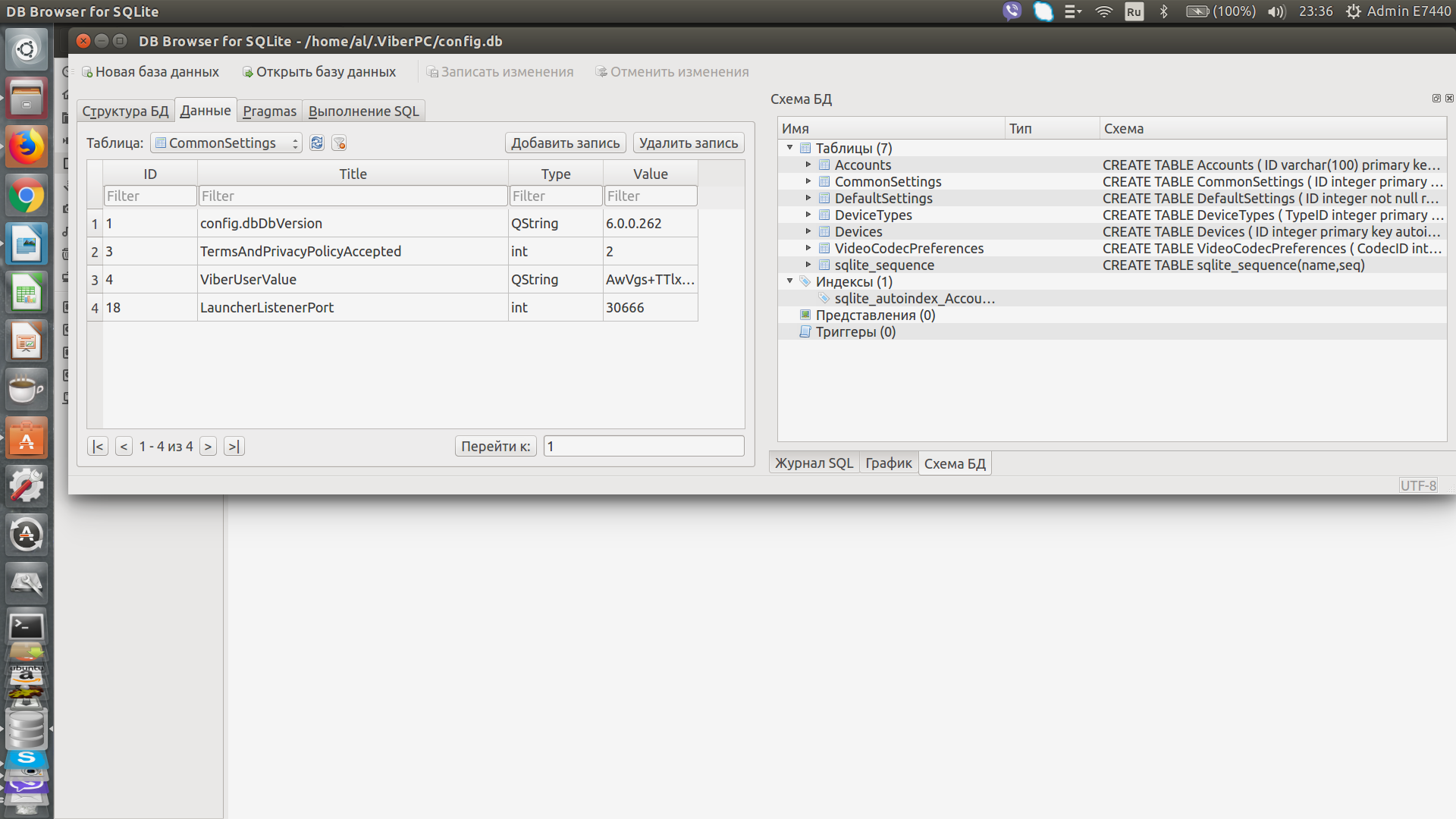
Open in a text editor (as root or with sudo) /usr/share/applications/viber.desktop
And replace the line Exec=/opt/viber/Viber %u
with Exec=env QT_SCREEN_SCALE_FACTORS=0.5 /opt/viber/Viber %u
Had the same problem with Viber, which was installed from the App Center.
It was treated like this: download from offsite, then dpkg -i
Suddenly it will come in handy for someone.
Found the qtshadercache folder at /home/USERNAME/.var/app/com.viber.Viber/cache/qtshadercache Deleted
the contents. helped
Didn't find what you were looking for?
Ask your questionAsk a Question
731 491 924 answers to any question