Answer the question
In order to leave comments, you need to log in
Problems with plupload?
I'm trying to multi-upload files of various formats for a project using the plupload plugin . The problem is that it only works for me with images and only with the obligatory resizing of them.
I even took the files from the example that comes with the plugin archive.
We connect the plugin and libraries:
...<br>
<script type="text/javascript" src="http://www.google.com/jsapi"></script><br>
<script type="text/javascript"><br>
google.load("jquery", "1.3");<br>
</script><br>
<link rel="stylesheet" href="css/plupload.queue.css" type="text/css" media="screen" /><br>
<script type="text/javascript" src="../js/gears_init.js"></script><br>
<script type="text/javascript" src="http://bp.yahooapis.com/2.4.21/browserplus-min.js"></script><br>
<script type="text/javascript" src="../js/plupload.full.min.js"></script><br>
<script type="text/javascript" src="../src/javascript/jquery.plupload.queue.js"></script><br>
...<br>$(function() {<br>
var uploader = new plupload.Uploader({<br>
runtimes : 'gears,browserplus,html5,html4',<br>
browse_button : 'pickfiles',<br>
max_file_size : '10mb',<br>
url : 'upload.php',<br>
resize : {width : 320, height : 240, quality : 90},<br>
filters : [<br>
{title : "Image files", extensions : "jpg,gif,png"},<br>
{title : "Zip files", extensions : "zip"}<br>
]<br>
});<br><form id="submit-form" method="post" action="dump.php"><br>
<h1>Custom example</h1><br>
<br>
<p>Shows you how to use the core plupload API.</p><br>
<br>
<div><br>
<div id="filelist">No runtime found.</div><br>
<br /><br>
<a id="pickfiles" href="#">[Select files]</a> <br>
<a id="uploadfiles" href="#">[Upload files]</a><br>
</div><br>
<br>
<input type="submit" /><br>
</form><br>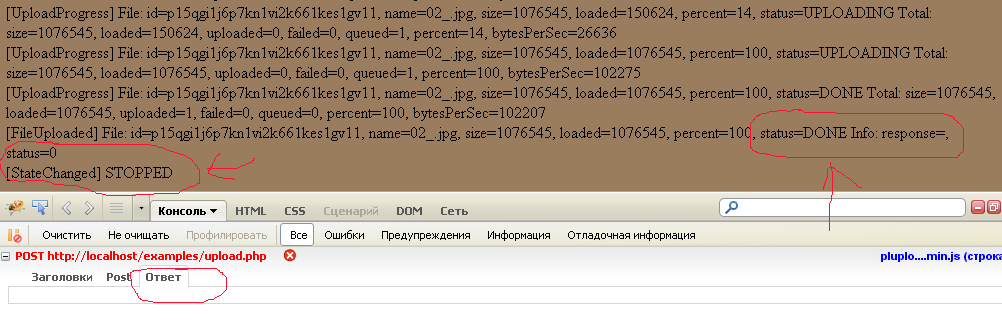
...<br>
resize : {width : 320, height : 240, quality : 90},<br>
...<br>Answer the question
In order to leave comments, you need to log in
I think it’s no longer relevant for the author of the topic, but if someone also encounters such an error, I’ll say: I had a problem in a similar situation by increasing the download limit (on the server side).
Those. everything worked well while small resized pictures were loaded, but when I turned off this option, the files really stopped loading.
Didn't find what you were looking for?
Ask your questionAsk a Question
731 491 924 answers to any question