Answer the question
In order to leave comments, you need to log in
Problems with ALSA on Linux(Manjaro)?
I deleted pulseaudio, because there was no sound with it at all. The sound card at one moment abruptly stopped finding. Only alsamixer finds the map. But the question is, how to run this ALSA so that there is sound?
/proc/asound/cards:
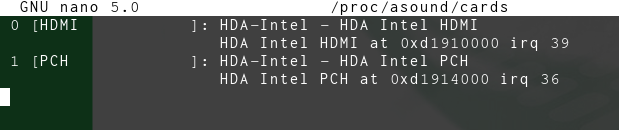
alsamixer:
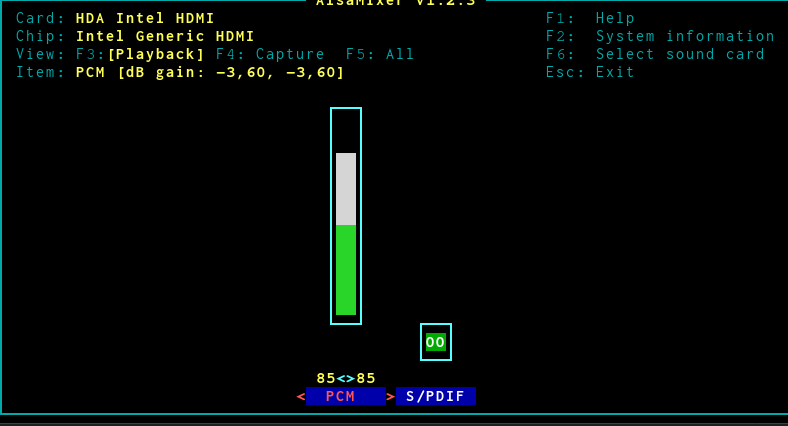
alsaconf failed: "bash: alsaconf: command not found". With this, alsa-utils was installed.
aplay -l:
**** List of PLAYBACK Hardware Devices ****
card 0: HDMI [HDA Intel HDMI], device 3: HDMI 0 [HDMI 0]
Subdevices: 1/1
Subdevice #0: subdevice #0
card 1 : PCH [HDA Intel PCH], device 0: ALC3239 Analog [ALC3239 Analog]
Subdevices: 1/1
Subdevice #0: subdevice #0
card 1: PCH [HDA Intel PCH], device 1: ALC3239 Digital [ALC3239 Digital]
Subdevices: 1/1
Subdevice #0: subdevice #0
alsactl init:
alsa-lib main.c:983:(snd_use_case_mgr_open) error: failed to import hw:0 use case configuration -2
Found hardware: "HDA-Intel" "Intel Generic HDMI" "HDA:80862807,80860101,00100000" "0x17aa" "0x3978"
Hardware is initialized using a generic method
alsa-lib main.c:983:(snd_use_case_mgr_open) error: failed to import hw:1 use case configuration -2
Found hardware: "HDA-Intel" "Realtek ALC3239" "HDA:10ec0283,17aa3807,00100003" "0x17aa" "0x3978"
Hardware is initialized using a generic method
Answer the question
In order to leave comments, you need to log in
HAHAHAHAHA I SOLVED I SOLVED THIS PROBLEM!!!
So so. go to this file: /etc/modprobe.d/alsa-base.conf
And write this in it:
options snd_hda_codec_hdmi index=0
options snd_hda_intel index=1
options snd_hda_intel model=generic
No thanks.
I wonder what pulseaudio did not suit? Have you tried jackaudio?
You understand that without an audio server you will have problems with several applications accessing the map, and a bunch of other problems ....
Didn't find what you were looking for?
Ask your questionAsk a Question
731 491 924 answers to any question