Answer the question
In order to leave comments, you need to log in
Problems after reinstalling Anaconda. How to fix?
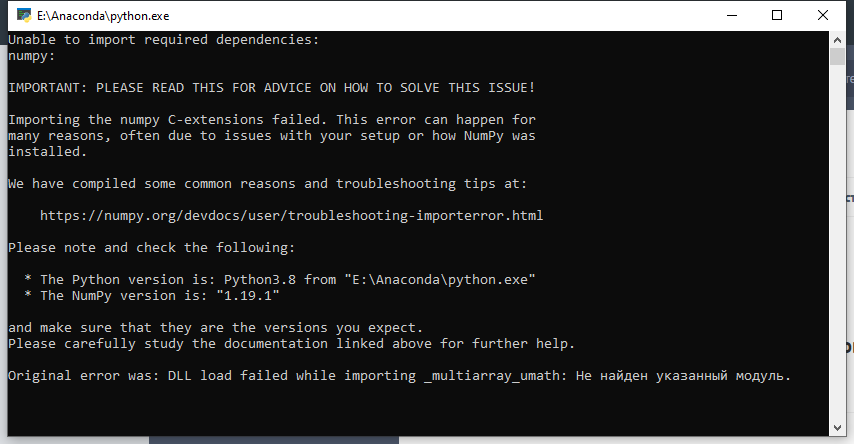
Answer the question
In order to leave comments, you need to log in
https://docs.conda.io/projects/conda/en/latest/use... Fixed
by reinstalling and selecting the option “Add Anaconda to my PATH environment variable.”
(despite the warning)
Didn't find what you were looking for?
Ask your questionAsk a Question
731 491 924 answers to any question