Answer the question
In order to leave comments, you need to log in
Problem with SWAP?
After migrating several sites to a new server with Ubuntu 16.04 LTS, large amount of RAM (1GB) and PHP7, there was a problem using RAM / swap.
The server has a LEMP stack and several simple sites with a total attendance of a maximum of 3-4k unique users per day. All applications (MySQL, Nginx, PHP-FPM, PHP 7, etc.) take up 300-400 MB (30-40%), but swap is used at 100%.
KiB Mem: 1012720 total, 14172 free, 302536 used, 696012 buff/cache
KiB Swap: 262140 total, 0 free, 262140 used.
629520 avail Mem
node:~$ free -m
total used free shared buff/cache available
Mem: 988 292 135 38 561 617
Swap: 255 255 0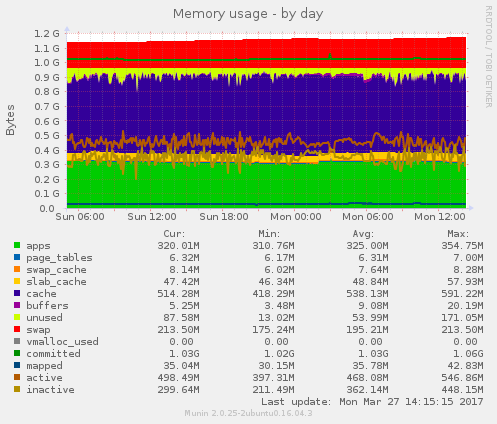
node:~$ cat /proc/sys/vm/swappiness
10kernel.panic=10
vm.panic_on_oom=1
vm.swappiness=10
vm.dirty_background_ratio=5
vm.dirty_ratio=10
net.ipv4.conf.all.accept_redirects=0
net.ipv6.conf.all.accept_redirects=0
net.ipv4.conf.default.accept_redirects=0
net.ipv6.conf.default.accept_redirects=0
net.ipv4.conf.all.secure_redirects=0
net.ipv4.conf.default.secure_redirects=0
net.ipv4.icmp_echo_ignore_broadcasts=1
net.ipv4.icmp_ignore_bogus_error_responses=1
net.ipv4.conf.all.forwarding=0
net.ipv6.conf.all.forwarding=0
net.ipv4.conf.default.forwarding=0
net.ipv6.conf.default.forwarding=0
net.ipv4.ip_forward=0
net.ipv4.conf.all.send_redirects=0
net.ipv4.conf.default.send_redirects=0
net.ipv4.conf.all.accept_source_route=0
net.ipv6.conf.all.accept_source_route=0
net.ipv4.conf.default.accept_source_route=0
net.ipv6.conf.default.accept_source_route=0
net.ipv4.conf.all.rp_filter=1
net.ipv4.conf.default.rp_filter=1
net.ipv4.conf.all.proxy_arp=0
net.ipv4.ip_local_port_range=1024 65535
net.core.somaxconn=65536
net.core.netdev_max_backlog=30000
fs.file-max=2097152
net.ipv4.tcp_tw_reuse=1
net.ipv4.tcp_tw_recycle=0
net.ipv4.tcp_fin_timeout=15
net.ipv4.tcp_max_tw_buckets=1440000
net.ipv4.tcp_window_scaling=1
net.ipv4.tcp_timestamps=1
net.ipv4.tcp_sack=1
net.ipv4.tcp_rfc1337=1
net.ipv4.tcp_no_metrics_save=1
net.ipv4.tcp_mem=50576 64768 98152
net.ipv4.tcp_rmem=4096 524288 11960320
net.core.rmem_max=11960320
net.ipv4.tcp_wmem=4096 524288 11960320
net.core.wmem_max=11960320
net.core.optmem_max=65535
net.ipv4.tcp_max_orphans=65535
net.ipv4.tcp_orphan_retries=0
net.ipv4.tcp_keepalive_time=1800
net.ipv4.tcp_keepalive_intvl=25
net.ipv4.tcp_keepalive_probes=5
net.ipv4.tcp_syncookies=1
net.ipv4.tcp_syn_retries=2
net.ipv4.tcp_synack_retries=3
net.ipv4.tcp_max_syn_backlog=3240000Answer the question
In order to leave comments, you need to log in
Here in your free output you can see:
total used free shared buff/cache available
Mem: 988 292 135 38 561 617Didn't find what you were looking for?
Ask your questionAsk a Question
731 491 924 answers to any question