Answer the question
In order to leave comments, you need to log in
Problem with hibernation in w10?
Good day to all! Recently, a problem with hibernation began, it works every other time. Sometimes it starts to go into this mode, the screen goes blank, turns on and throws it into the user's choice. After restarting the PC, everything works. I went into the log, found only one error volmgr 45. Only this error occurs when the PC tries to go into hibernation
How can I solve this problem?
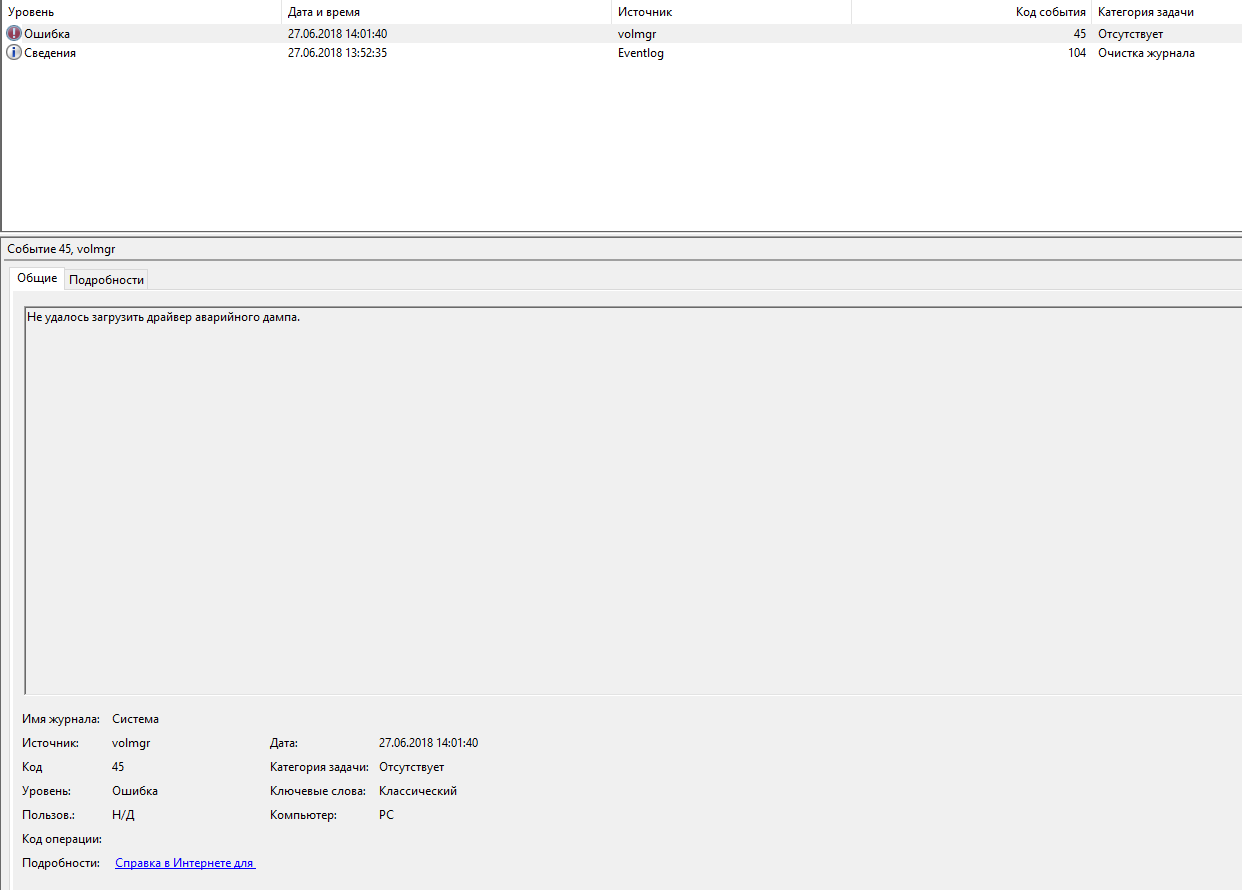
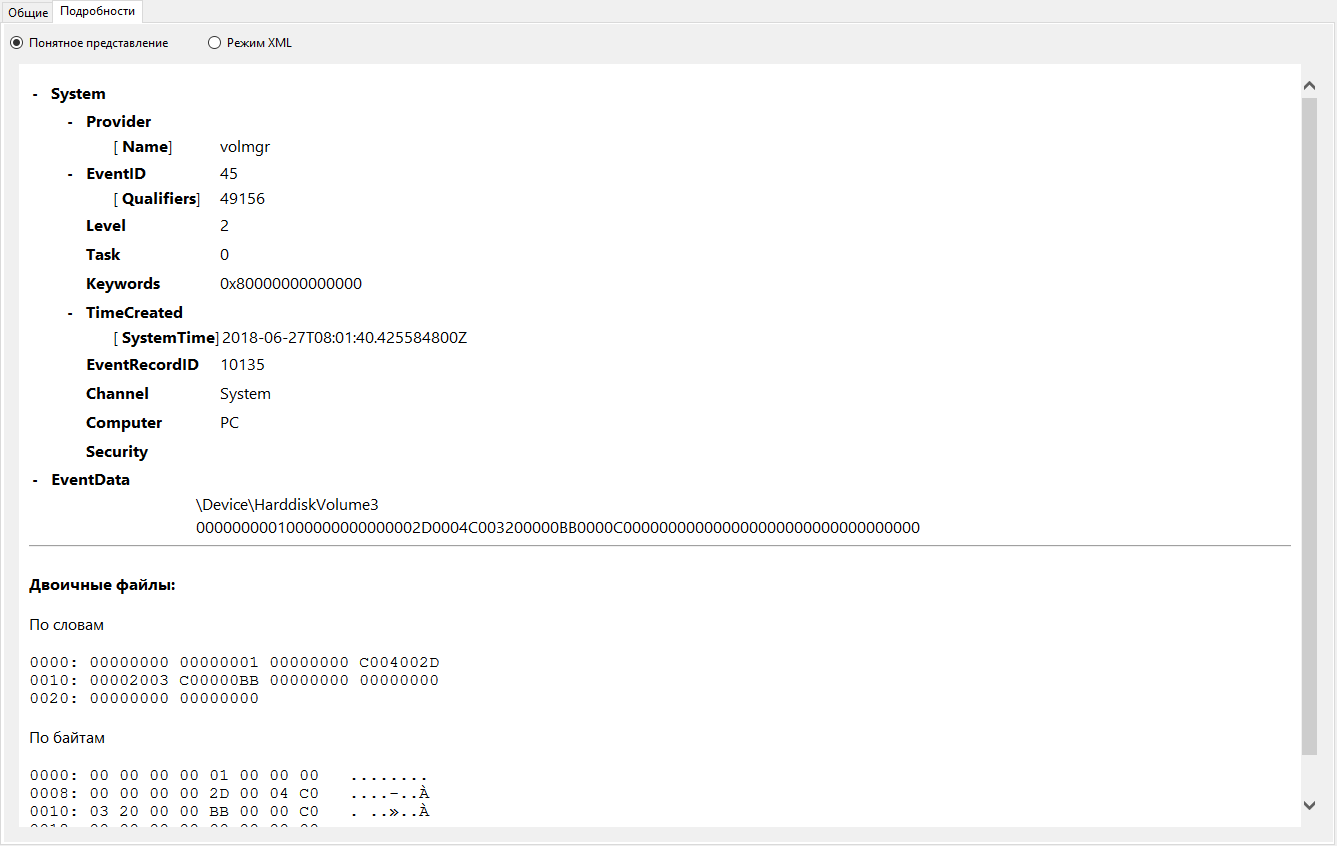
Answer the question
In order to leave comments, you need to log in
THIS IS VICTORY!
It took only one month of my torment and I found the root of the problem! It seems to me that the story will be long, so for those who are not interested, look for the heading SOLUTION
PC did not want to go to sleep, it was noticed after the load on the CPU and RAM in the region of 80-90%. There is one error in the log volmgr 45with a reference to the HDD .
Of course, first to first, this is turning off all possible alarms. There are a lot of articles on this topic, I won’t tell you anything new.
There is no result!
Increase the hibernation file.
After that, the hibernation file will correspond to the size of your RAM.
There is no result!
There was an idea that the problem is the lack of a paging file .
There is no result!
There is no result!
There were manipulations with the registry, to be honest, I don’t remember what and how I did it.
There is no result!
Reinstall Windows 10
IN vain!
I don't remember why, but I reinstalled Windows again
Excessive body movement...
I twitched everything that was connected with hibernation and sleep.
NO!
And now the most interesting thing, I tried to do a lot of things, but unfortunately nothing helped. I came across problems with ACHI drivers, somewhere on a foreign forum, absolutely not related to the hibernation mode. It became very interesting, in the method that I found, it was explained that sometimes ACHI drivers are installed not from the manufacturer, but from Microsoft itself. Accordingly, the mode itself does not work correctly and is not stable, this is solved by installing drivers from the manufacturer .
My drivers were from the manufacturer in 2014, the latest. I decided to roll them back, in the device manager I found
Intel(R) 7 Series/C216 Chipset Family SATA AHCI ControllerDidn't find what you were looking for?
Ask your questionAsk a Question
731 491 924 answers to any question