Answer the question
In order to leave comments, you need to log in
Problem when exporting from Blender 2.8 to Unity, how to fix?
I'm trying to export a model from Blender to Unity.
It doesn't work( When opening the model in Unity, it is all crooked. Eyes stick out, ears and hair can be seen through the head.
It looks like this - 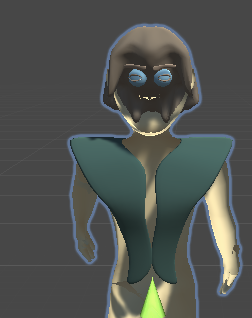
How to fix it?
Thanks in advance)
Answer the question
In order to leave comments, you need to log in
If anyone has the same problem:
In Edit Mode, turn on the display of normals.
If some of the normals look inward, then you need to flip them.
Select the whole model in Edit Mode and click Mesh => Normals => RecalculateOutside.
Then save and re-export.
Didn't find what you were looking for?
Ask your questionAsk a Question
731 491 924 answers to any question