Answer the question
In order to leave comments, you need to log in
Create tabs for game start menu in Unity?
When developing the menu for my project, I used separate buttons, with the help of which I get to the next tab with settings, just a new tab opens on top of the old one. Here's what the main menu looks like:
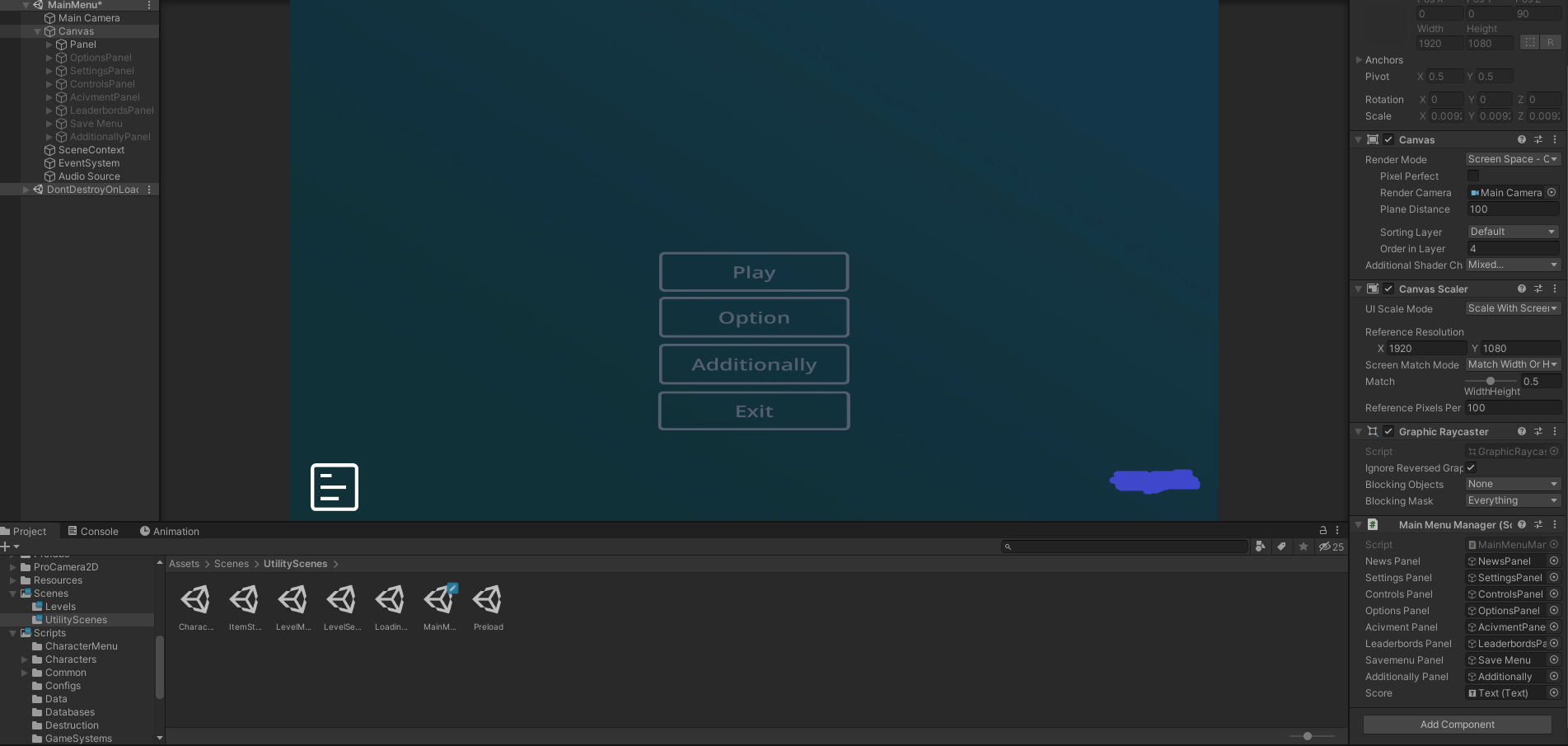
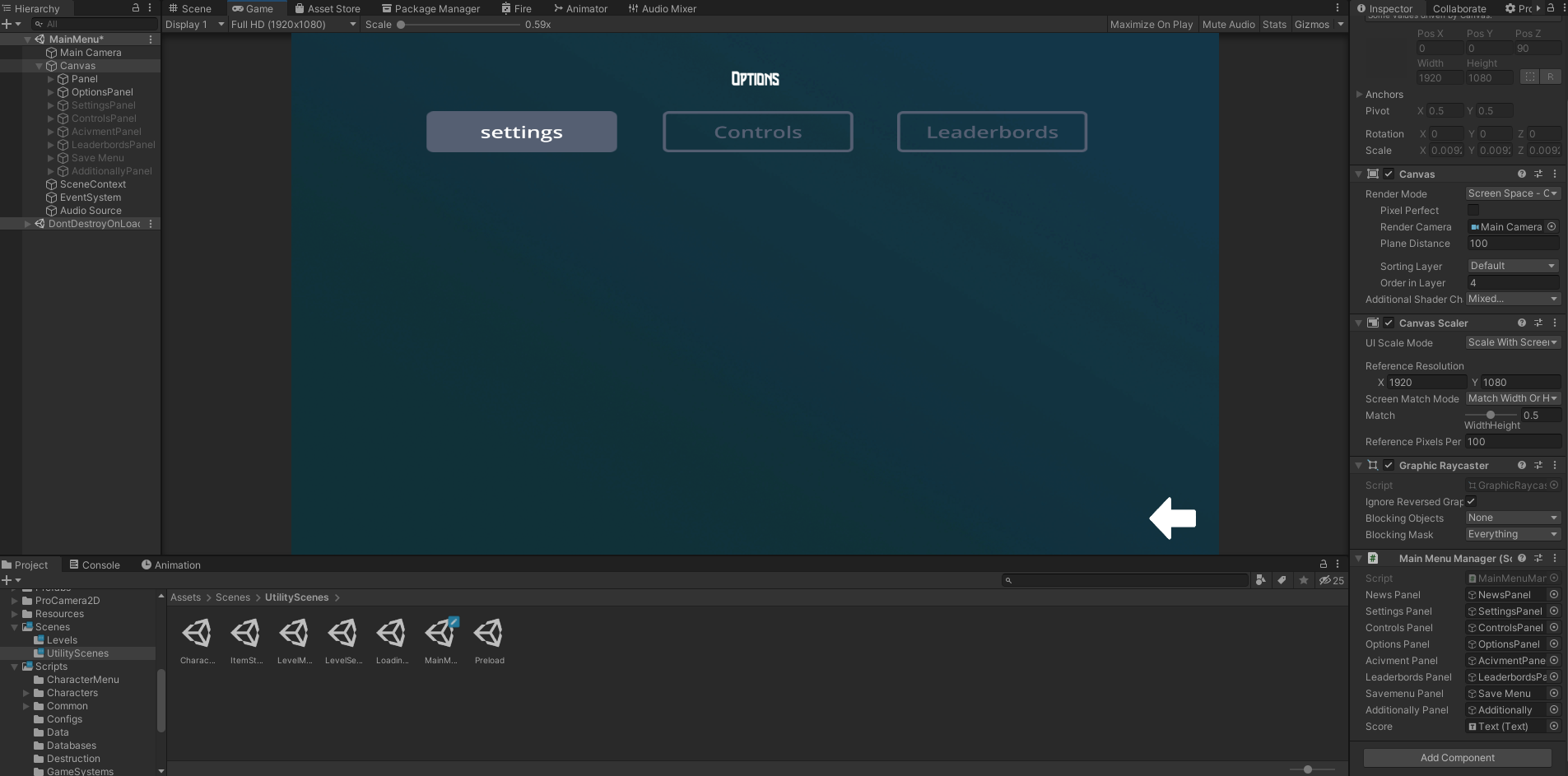
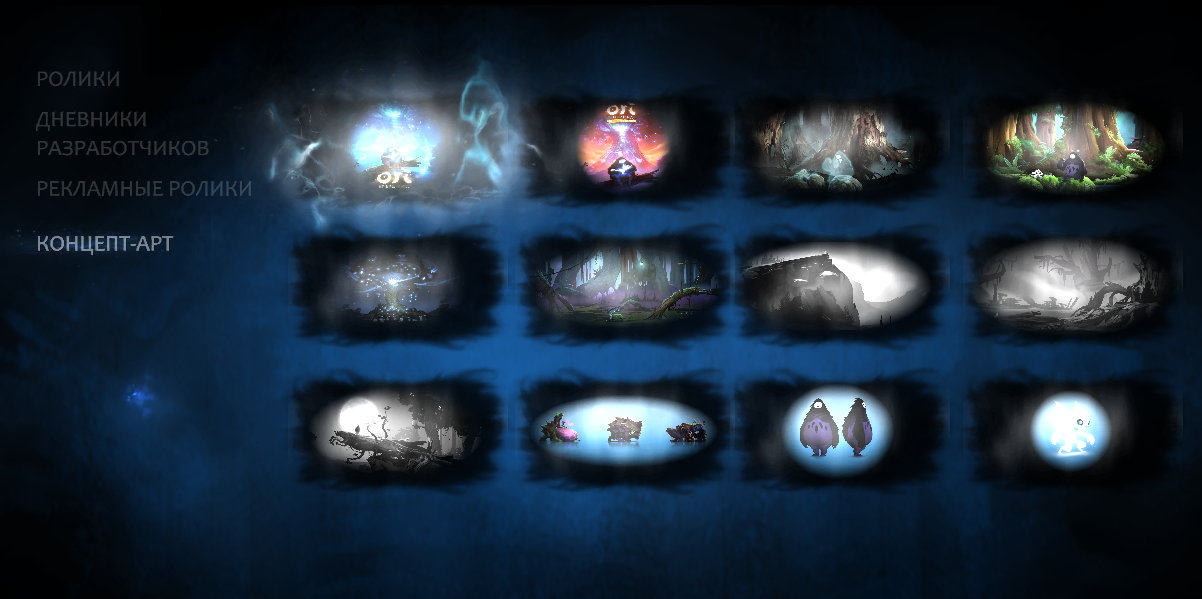

Answer the question
In order to leave comments, you need to log in
The objects on the stage will somehow be arranged in a vertical hierarchy (one above or below the other).
I don't see a problem with making a Panel/Canvas part of the screen, putting different blocks inside, and using the buttons to choose which one to open.
Didn't find what you were looking for?
Ask your questionAsk a Question
731 491 924 answers to any question