Answer the question
In order to leave comments, you need to log in
Problem installing phpmyadmin linux how to solve?
I assembled the server for myself and everything was just smooth, but I noticed during the installation that php7 was being installed, the error was only on phpmyadmin
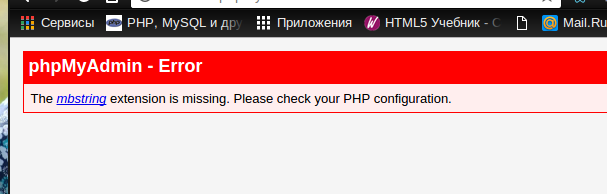
, after which I did - sudo apt-get install phpmyadmin php-mbstring php-gettext
did not help and again executed
sudo apt-get install php-mbstring php7 .0-mbstring php-gettext libapache2-mod-php7.0
didn't help again!
On the apachefriend.com site, I didn’t find xampp x32 more precisely! How can you win?
phpinfo : https://cloud.mail.ru/public/85qm/Qoz2q4bfb
Answer the question
In order to leave comments, you need to log in
1) Try restarting apache: service apache2 restart
2) See if the module is loaded: php -m | grep mbstring
--------------
1) see if there is a file /usr/lib/php/20151012/mbstring.so (20151012 - there may be another date)
2) Run: phpenmod mbstring
3 ) Restart apache: service apache2 restart
4) See if the module is loaded: php -m | grep mbstring
--------------
1) If all this doesn't help, find /etc/php/7.0/apache2/php.ini and add it to the end:
if it doesn't help, try the same full path:
2) Restart apache: service apache2 restart
3) Check if the module is loaded: php -m | grep mbstring
Didn't find what you were looking for?
Ask your questionAsk a Question
731 491 924 answers to any question