Answer the question
In order to leave comments, you need to log in
Price update?
The manager who created the nomenclature in 1s suddenly left. In general, there is a very trivial question for many: how to update supplier prices? just update, having a new price list that came to the mail.
In "supplier prices" the prices of various suppliers for various brands are registered. I see the brand that needs to be updated, I go there, everything is beautiful and normal in the form of a nomenclature, columns: 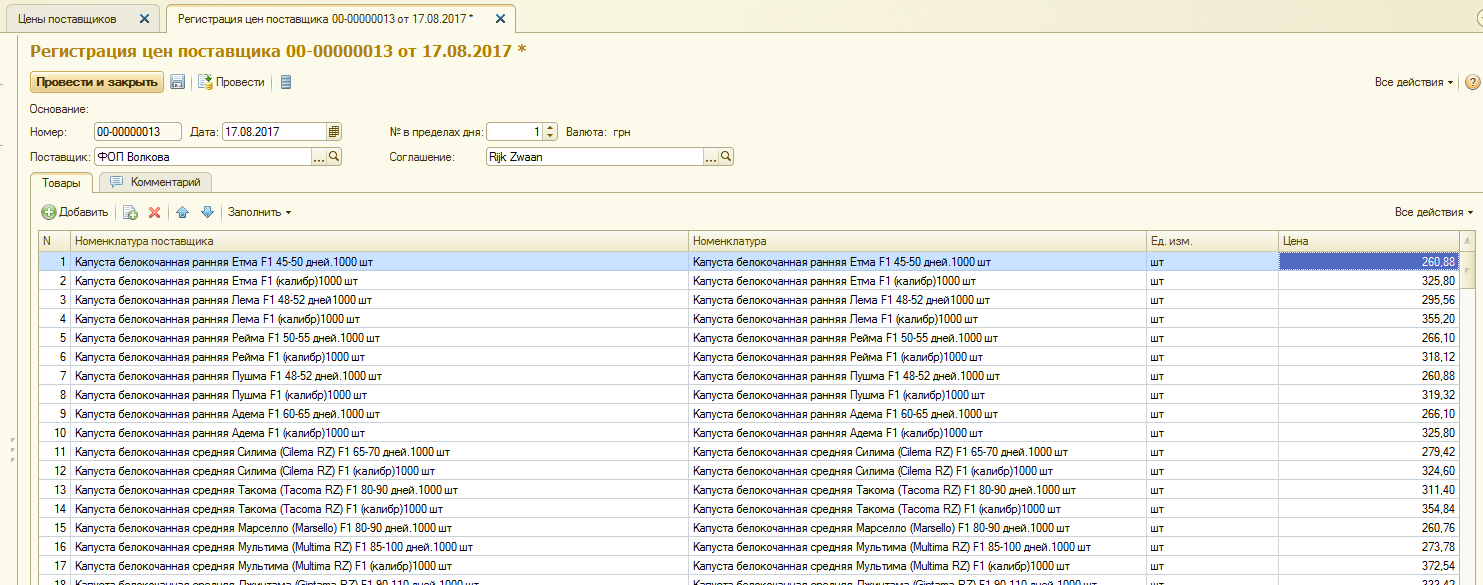
And in the price list, these are: 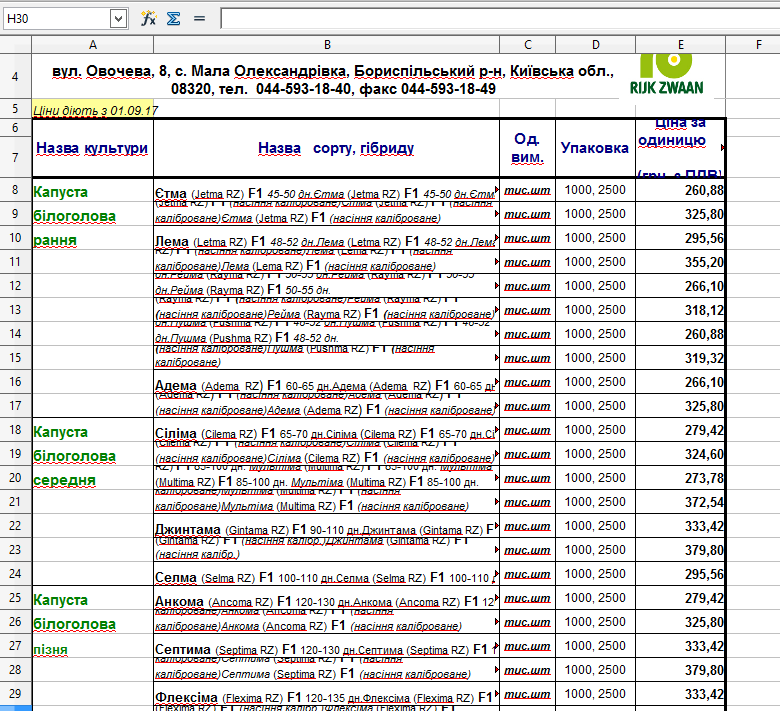
How can I update prices? Do I need to register a new document, or update the created one in some way? help where to look
Answer the question
In order to leave comments, you need to log in
1) No need to touch the old price settings - they are needed for history. You need to create a new price setting document dated 09/01/2017
2) Look for some download. Perhaps you have it in the menu item "Fill". If you can’t find anything, and the former employee doesn’t get in touch, then create a new document by copying the old one and beat the changed prices.
Didn't find what you were looking for?
Ask your questionAsk a Question
731 491 924 answers to any question