Answer the question
In order to leave comments, you need to log in
Prevents using IMPORTRANGE twice on the same sheet in Google sheets?
Hello, here is a sheet in Google Spreadsheets, you need to use the IMPORTRANGE function twice on one sheet (in general, 10 importanges on one sheet, but twice for the test). When I insert the second function, it gives an error and nothing works. Why is that? There will be no rewriting there and those tables do not intersect in any way.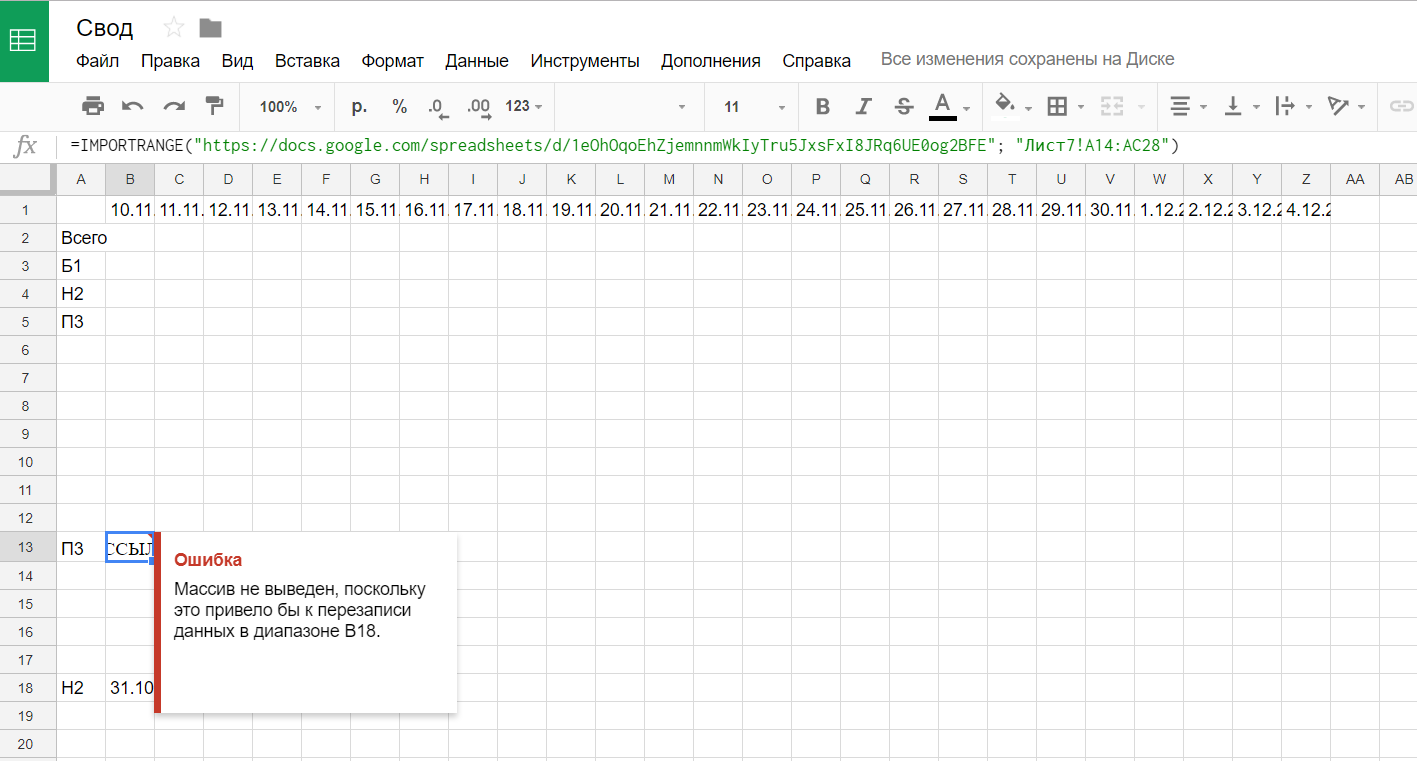
Answer the question
In order to leave comments, you need to log in
IMPORTRANGE is an array formula.
Arrays in google tables are displayed immediately (unlike Excel).
Accordingly, in order for the formula to work, it needs empty cells down and to the right of the cell with this formula.
You have a formula: =IMPORTRANGE(" https://docs.google.com/spreadsheets/d/1eOhOqoEhZj...
"; "
Sheet7 !A14:AC28") horizontally you need a space up to the "AD" column.
And vertically you need 15 lines (from 14 to 28). And your cell B18 is occupied.
In total, either free cell B18, or change the range (for example, to A14: AC16 - you have only 3 rows with data on Sheet 7).
The query function to help, find a lesson on YouTube, with it you can display data from different tables using several imputrange and, if necessary, sorting and selection rules.
Didn't find what you were looking for?
Ask your questionAsk a Question
731 491 924 answers to any question