Answer the question
In order to leave comments, you need to log in
Power point how to repeat animation on age?
There is an animation on slide 3
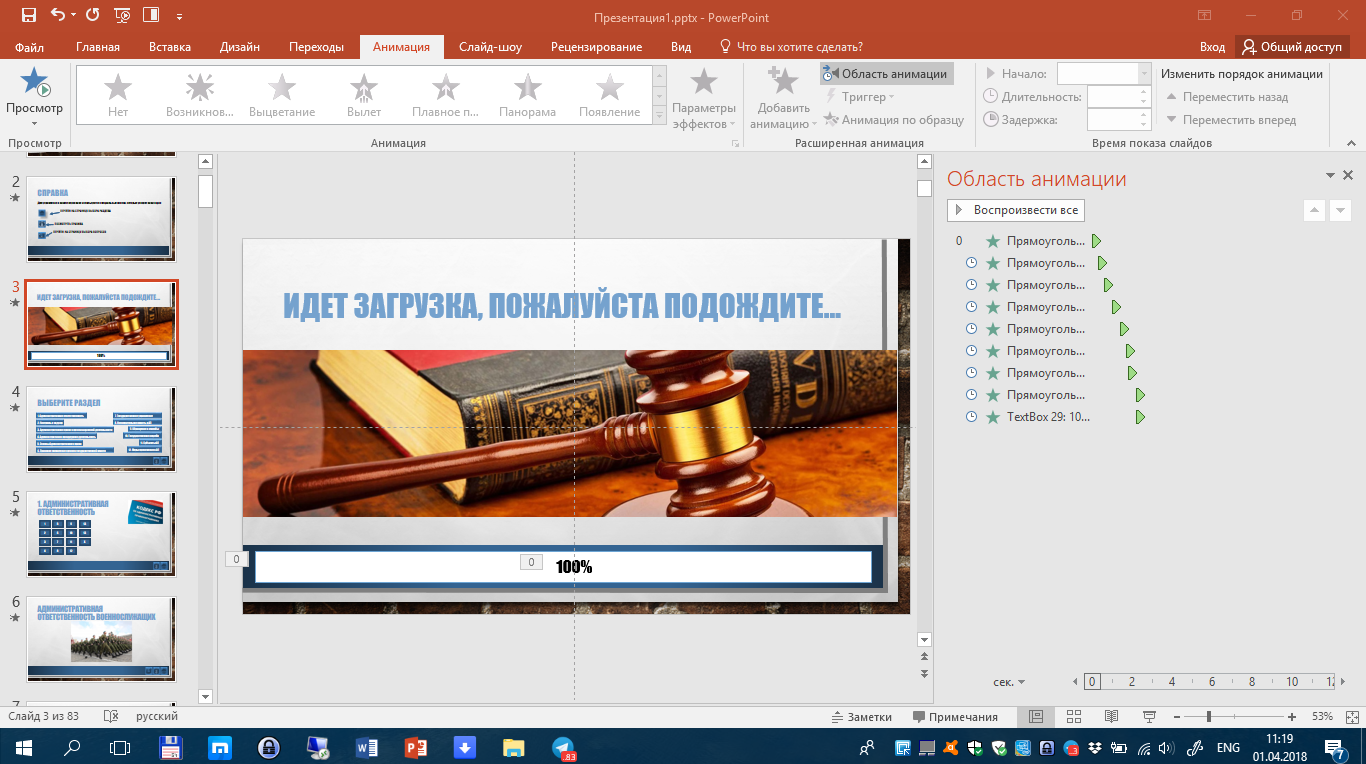
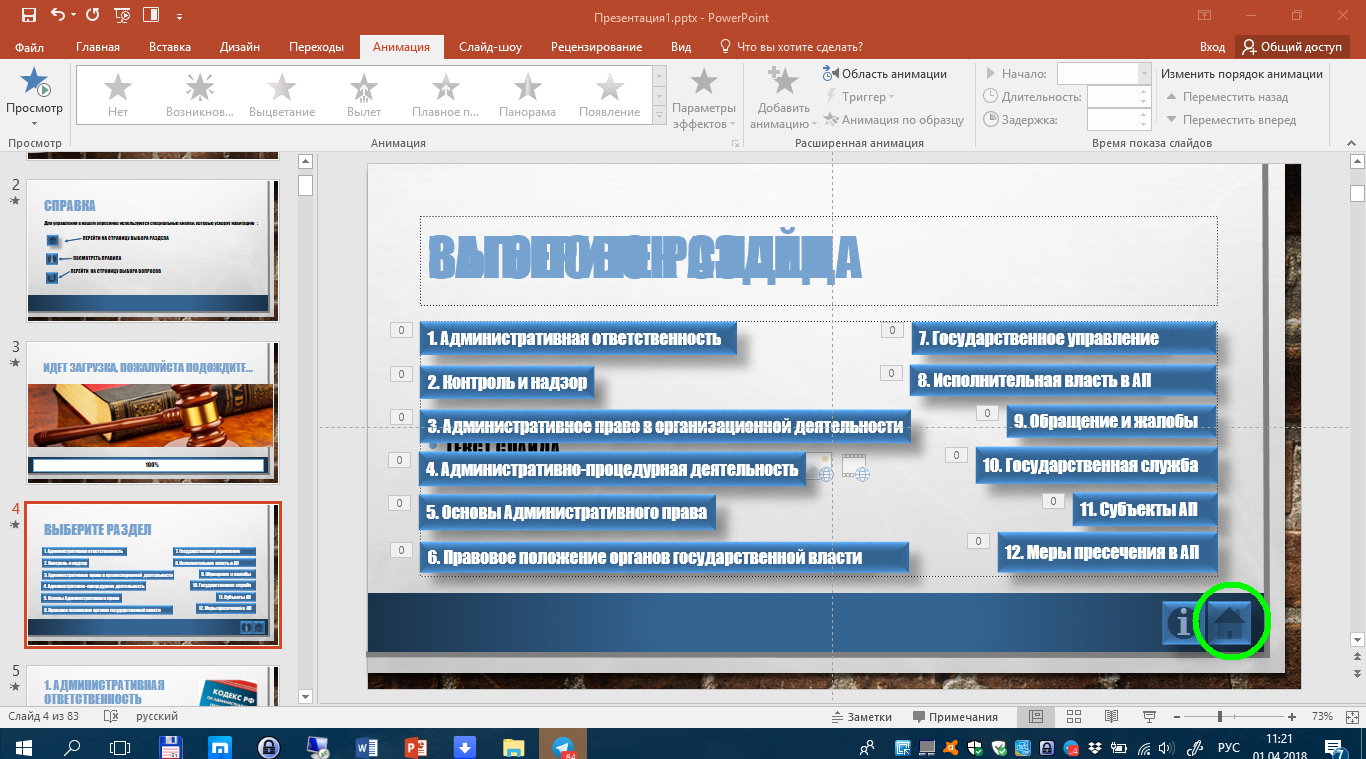
Answer the question
In order to leave comments, you need to log in
As a result:
If the slide is set to change by time in the Transitions section, then the animation on the next slide will start .
If you click the mouse during the transition. then the animation will be displayed in the final version, i.e. it will not start .
To do what I wanted, I had to insert an empty slide in front of it, make a link to it. But on the next one, display the desired animation.
Didn't find what you were looking for?
Ask your questionAsk a Question
731 491 924 answers to any question