Answer the question
In order to leave comments, you need to log in
Positioning navigation buttons inside a slider (owl-carousel)?
Hello, I made a slider on the site, but I don’t understand how to position the navigation buttons inside the slider itself. I tried with position: relative/absolute, but apparently I'm doing something wrong, help me figure it out.
Here's how it's done: 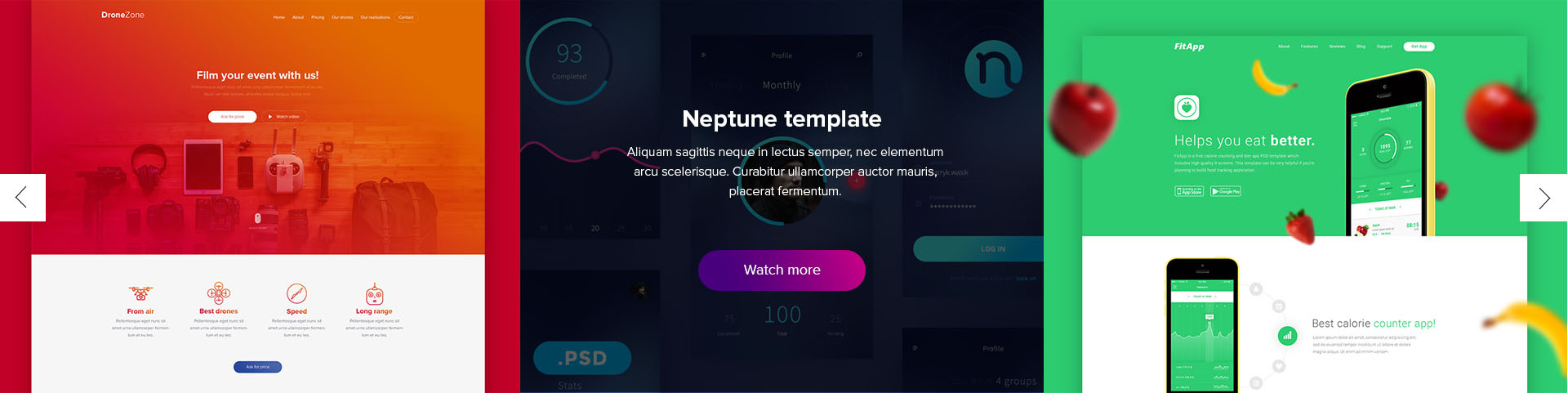
Like mine: 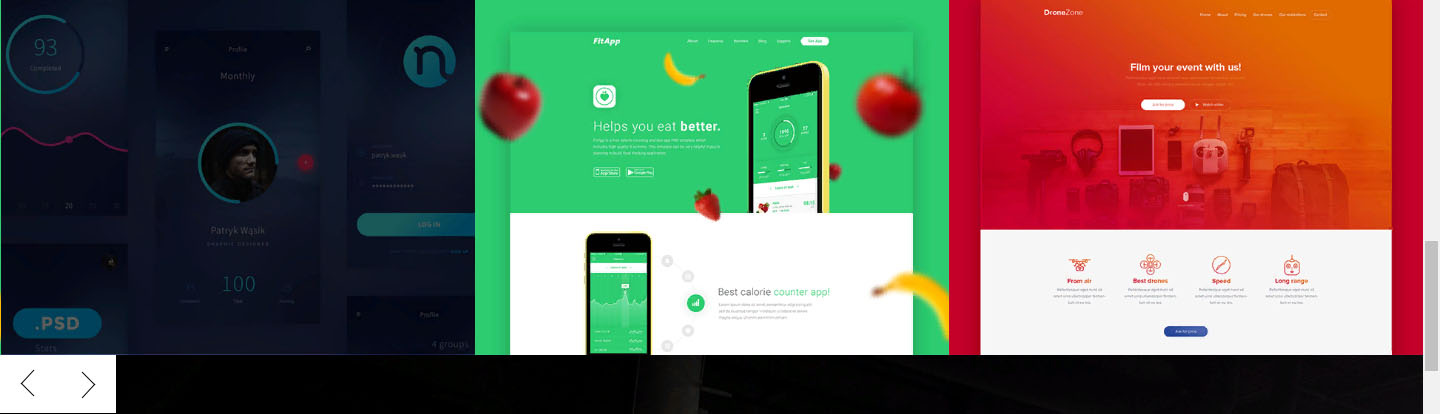
My code:
<section class="portfolio">
<div id="slider__cintainer" class="owl-carousel">
<div><img src="img/img1.png" alt="Works"></div>
<div>
<img src="img/img2.png" alt="Works">
</div>
<div><img src="img/img3.png" alt="Works"></div>
<div><img src="img/img2.png" alt="Works"></div>
<div><img src="img/img3.png" alt="Works"></div>
<div><img src="img/img1.png" alt="Works"></div>
<div><img src="img/img3.png" alt="Works"></div>
<div><img src="img/img1.png" alt="Works"></div>
<div><img src="img/img2.png" alt="Works"></div>
</div>
</div>
</section>.owl-carousel{
position: relative;
}
.owl-nav{
position: absolute;
display: flex;
justify-content: space-between;
}Answer the question
In order to leave comments, you need to log in
I solved the problem in this way, I think I'm not the first and I'm not the last to encounter such a problem, so use it.
.owl-carousel .owl-stage-outer {
position: relative;
}
.owl-nav {
position: absolute;
width: 100%;
height: 0px;
top: 40%;
z-index: 999;
display: -webkit-flex;
display: -moz-flex;
display: -ms-flex;
display: -o-flex;
display: flex;
justify-content: space-between;
}It's lazy to code, here's an example: https://freakyjolly.com/demo/jquery/OwlCarousel2/
Back and forth buttons are separate elements. .owl-nav is their wrapper, and inside they have their own .nav-btn back and forth. Those. two more blocks. Just the same, .nav-btn needs to be positioned through position: absolute. Left and right.
Didn't find what you were looking for?
Ask your questionAsk a Question
731 491 924 answers to any question