Answer the question
In order to leave comments, you need to log in
Pop-ups how to fix the conflict?
Hello! Faced such difficulty, I use FancyBox (pop-up windows) The task from one product is to access the product ID twice, that is, first I need to call the feedback form only for this product, I do it like this
<a data-fancybox data-src="#" href="javascript:;">Заказать</a><a data-fancybox data-src="#" href="javascript:;">Подробнее</a>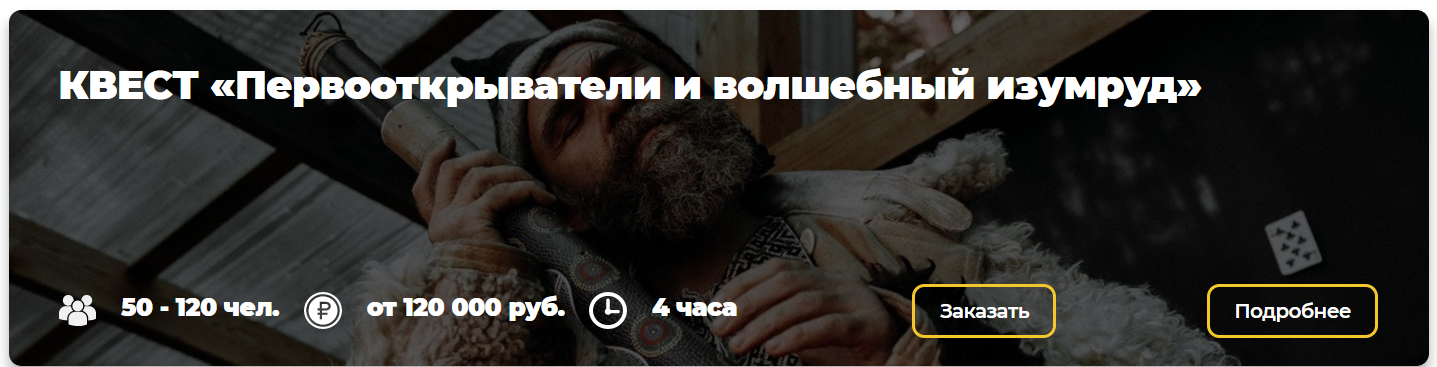
Answer the question
In order to leave comments, you need to log in
fancybox is so flexible...
Well, the main thing is that there is no conflict. On the first link and on the second one, you just open the same thing, and not as you wanted, but you programmed it that way yourself.
Your fancybox is initialized by the attribute data-fancybox. Convenient of course. Without writing a single line of code - fancybox works.
It doesn't work for you!!!
Remove this attribute, create a certain class, an attribute (choose the one you need) for the link type and hang your click handler on them. After checking the incoming data - open the right one.
Well, to help API - https://fancyapps.com/fancybox/3/docs/#api
Didn't find what you were looking for?
Ask your questionAsk a Question
731 491 924 answers to any question