Answer the question
In order to leave comments, you need to log in
Pop-up banner ads in chrome, how to remove?
Hello.
For a month now, a problem has arisen, all sorts of nonsense pops up, I can’t understand how to delete it, right now I’ll show what type of windows pop up, all after I start chrome. 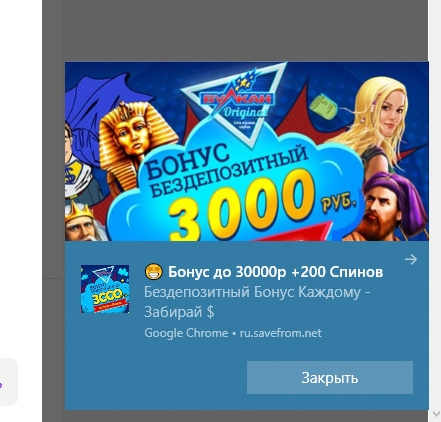
What to do with it?
Answer the question
In order to leave comments, you need to log in
it is also written there that the site sends savefrom, delete it here chrome://settings/content/notifications + remove extensions from it if any
1) Check the shortcut from which you launch chrome - so that it leads to chrome and there is no extra. parameters
2) Clean browser extensions
3) Run antivirus (CureIT for example)
4) Check autoloading of the company, service.
Scan DrWeb CureIt PC, see what extra extensions appeared in Chrome, install Ublock Origin.
Didn't find what you were looking for?
Ask your questionAsk a Question
731 491 924 answers to any question